Managing a WordPress site can be both exciting and challenging, especially if you’re new to the world of website administration. Thus, ‘How do I manage my WordPress site?’ is a common question that often accompanies the journey of website ownership.
In today’s digital age, having a strong online presence is crucial for individuals and businesses alike. And when it comes to managing websites, WordPress stands tall as one of the most popular and versatile content management systems available. Whether you’re a seasoned website owner or just starting your online journey, mastering the art of managing a WordPress site can greatly enhance your digital success.
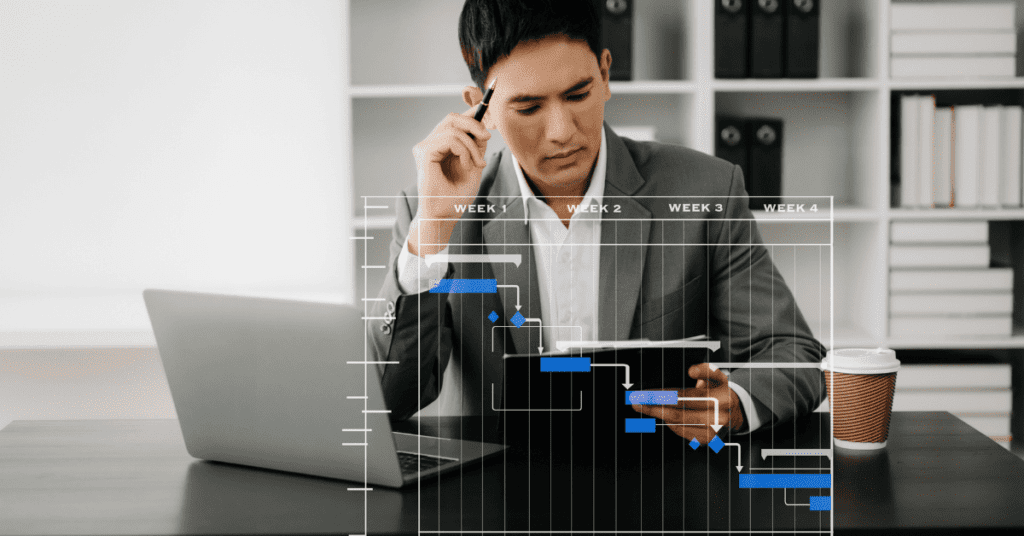
Setting Up Your WordPress Site
The first step in managing a WordPress site is setting it up. You can either opt for a self-hosted WordPress site or use the free WordPress.com platform. For a self-hosted WordPress site, you’ll need to purchase a domain name and a hosting plan from a web hosting company. Once you have your hosting plan, installing WordPress is a simple process that can be done in just a few clicks.
Customizing Your WordPress Site
Once your WordPress site is up and running, it’s time to customize it to suit your needs. This includes selecting a theme that fits your brand and style, installing essential plugins for added functionality, and creating pages and posts that showcase your content.
Managing Your Content
The heart of any WordPress site is its content. From blog posts to static pages, managing your content is essential to keeping your site up-to-date and engaging. Use the WordPress editor to create and publish posts, add images and videos, and optimize your content for search engines.
Maintaining Your WordPress Site
To keep your WordPress site running smoothly, regular maintenance is crucial. This includes updating WordPress, themes, and plugins to the latest versions, backing up your site regularly, and monitoring your site for security issues. You can use plugins like Jetpack or Wordfence to help with security and maintenance tasks.
What Tips can You Give To Manage My WordPress Site?
Managing a WordPress site effectively involves regular maintenance, updates, and optimization. Here are some tips to help you manage your WordPress site efficiently:
Keep WordPress, themes, and plugins updated
Regularly update your WordPress core, themes, and plugins to ensure you have the latest features, bug fixes, and security patches. Enable automatic updates if available, but also review and test updates before applying them to avoid compatibility issues.
Backup your site regularly
Backing up your site is crucial to safeguard your content and data. Use a reliable backup plugin like UpdraftPlus or BackupBuddy to schedule automated backups. Store backups on an external storage service or in a secure location.
Monitor site performance
Slow-loading websites can negatively impact user experience and SEO. Use a performance monitoring plugin like WP Rocket or WP Super Cache to optimize your site’s speed and cache. Regularly check page load times and address any performance issues.
Implement security measures
Protect your WordPress site from potential threats by implementing robust security measures. Install a security plugin like Wordfence or Sucuri, and enable features like firewall protection, malware scanning, and login security. Regularly monitor and review security logs for any suspicious activity.
Manage user roles and permissions
WordPress allows you to assign different user roles with varying levels of access and capabilities. Grant appropriate roles to users based on their responsibilities. Regularly review and update user permissions to maintain site security.
Optimize for search engines
Improve your site’s visibility in search engine results by optimizing your content for SEO. Use an SEO plugin like Yoast SEO or All in One SEO Pack to manage meta tags, XML sitemaps, and optimize content. Research and implement relevant keywords to improve your site’s search rankings.
Monitor and manage comments
If you allow comments on your site, monitor and moderate them regularly. Install a comment management plugin like Akismet to filter spam comments automatically. Respond to legitimate comments and engage with your audience.
Regularly review and update content: Keep your site’s content fresh and up to date. Regularly review and update blog posts, pages, and other content. Remove outdated or irrelevant content and ensure that all information is accurate and useful to your visitors.
Monitor site analytics
Install a web analytics tool like Google Analytics to track and monitor your site’s performance. Analyze metrics such as traffic, user behavior, conversions, and bounce rates. Use this data to make informed decisions and optimize your site accordingly.
Ensure site responsiveness
With the increasing use of mobile devices, it’s crucial to have a responsive website that adapts to different screen sizes. Test your site’s responsiveness on various devices and browsers. Make adjustments as needed to provide a seamless user experience.
Regularly check broken links
Broken links can negatively impact user experience and SEO. Use a plugin like Broken Link Checker to scan your site for broken links. Fix or remove any broken links to ensure a smooth browsing experience.
Manage spam
Implement measures to prevent spam on your site, such as installing anti-spam plugins like Akismet or implementing CAPTCHA forms. Regularly check spam folders for false positives and remove spam comments or submissions.
Engage with your audience
Interact with your site’s visitors by responding to comments, inquiries, and feedback. Encourage social media sharing and provide opportunities for users to connect with you through email subscriptions or contact forms.
Stay informed
Keep up to date with the latest WordPress news, security vulnerabilities, and best practices. Follow WordPress-related blogs, forums, and official documentation to stay informed about updates, tips, and new features.
How Do I Manage My WordPress Site? Final Thoughts
Effectively managing a WordPress site requires a combination of technical know-how, regular maintenance, and a strategic approach to content creation. By effectively managing your WordPress blog, you can create a valuable online presence, attract a loyal audience, and achieve your blogging goals. Remember to stay proactive, adapt to industry trends, and continuously strive for improvement to make your blog successful and impactful.

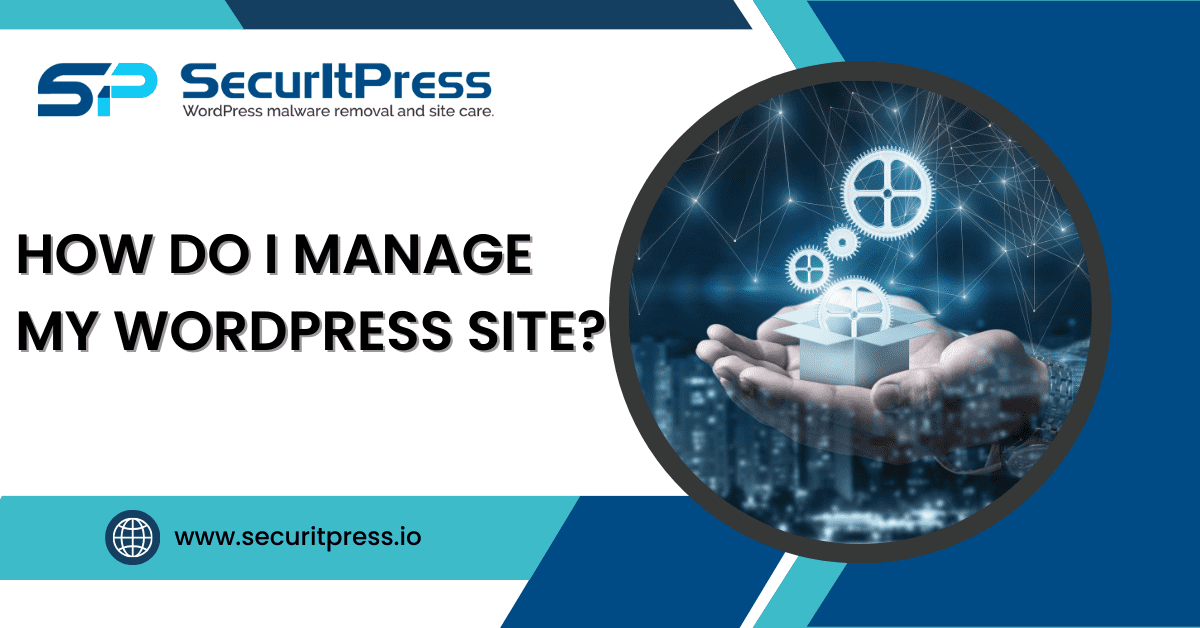
[…] Maintaining a WordPress site is an ongoing commitment that requires time, effort, and financial investment. Moreover, investing in regular WordPress site maintenance is crucial to ensure optimal site performance, security, and functionality. While the cost of WordPress site maintenance can vary depending on several factors, it is essential to consider the investment required to keep your site running smoothly. […]
[…] of WordPress site you wish to create, then you’ll find yourself having plenty of tools to manage your WordPress site and ensure its growth over a short […]
[…] scams have the potential to harm your website’s reputation. Maintaining your WordPress site up to date to protect your website is vital. Keeping up with the newest upgrades will ensure the […]