“Do WordPress sites need maintenance?” The short answer is an emphatic “Yes!” Maintenance plays a pivotal role in ensuring the security, performance, and overall success of your website.
In today’s digital age, a strong online presence is crucial for businesses and individuals. WordPress, a popular content management system (CMS), has become the go-to platform for building stunning websites with its user-friendly interface and extensive customization options. However, many website owners often overlook a critical aspect of running a WordPress site: regular maintenance.
Importance of WordPress Site Maintenance
Regular maintenance is crucial for the following reasons:
1. Security: WordPress is a popular target for hackers, and without proper security measures, your website is vulnerable to attacks. Regular maintenance ensures that your site is up-to-date with the latest security patches and plugins, keeping it safe from potential threats.
2. Performance: A slow website can leave a bad impression on visitors and negatively impact your search engine rankings. Regular maintenance can help optimize your site’s performance by identifying and fixing issues that may be slowing it down.
3. User Experience: Your website’s usability and functionality can impact how users interact with it. Regular maintenance ensures that your site is working correctly, reducing the chances of any user frustration or abandonment.
4. Search Engine Optimization (SEO): A well-maintained website is more likely to rank higher in search engine results, increasing its visibility and driving more traffic to your site.
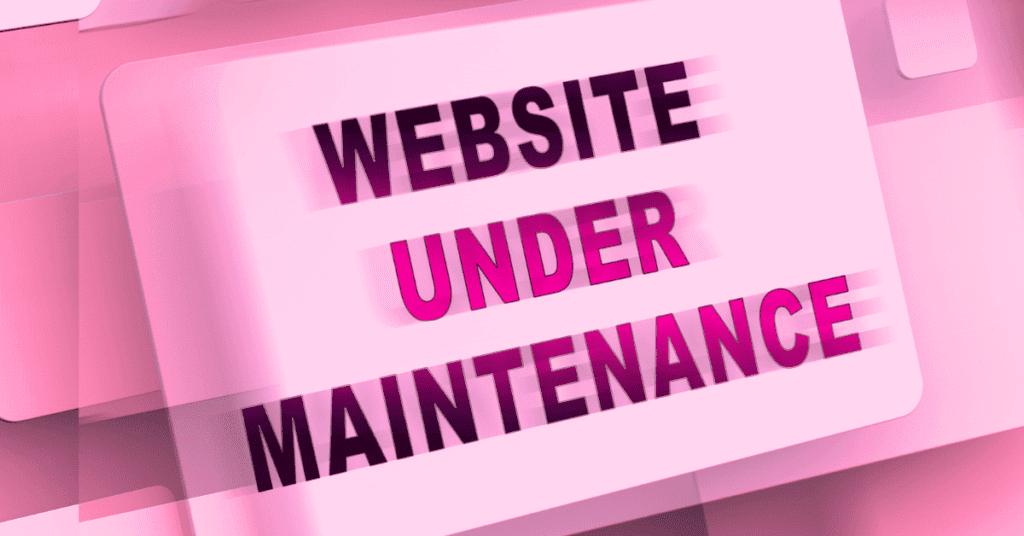
The Vulnerabilities of WordPress Sites
WordPress sites are vulnerable to various security threats, such as malware attacks, brute-force attacks, and cross-site scripting (XSS) attacks. Hackers can exploit vulnerabilities in outdated plugins and themes, weak passwords, and unsecured hosting environments to gain unauthorized access to your site. Additionally, outdated WordPress versions can also expose your site to security risks.
Regular maintenance, including updating plugins, themes, and the WordPress core, can significantly reduce the risk of security breaches and keep your site safe. It is also essential to implement strong password policies, use reputable hosting providers, and install security plugins to enhance your site’s security.
What does WordPress Site Maintenance involve?
WordPress site maintenance involves several tasks, including:
1. Updating WordPress core, themes, and plugins: This is the most crucial aspect of maintenance and involves regularly checking for updates and installing them as soon as possible.
2. Backing up your site: Regular backups are essential to ensure that you can quickly restore your site in case of any security breaches or data loss.
3. Monitoring site speed and performance: Regularly monitoring your site’s speed and performance can help you identify and fix any issues that may be slowing it down.
4. Checking for broken links: Broken links can negatively impact your site’s user experience and SEO. Regularly checking for and fixing broken links is crucial.
5. Monitoring security: Regularly monitoring your site’s security can help you identify and fix any vulnerabilities that could potentially lead to security breaches.
6. Cleaning up your database: Regularly cleaning up your database can help improve your site’s performance and reduce the risk of any data loss.
7. Reviewing user comments: Reviewing user comments and spam regularly can help you maintain a positive user experience on your site.
Regular maintenance is essential for your WordPress site’s security, performance, and overall success. By taking the time to perform these tasks regularly, you can ensure that your site is up-to-date, secure, and functioning correctly, providing your visitors with a positive user experience.

Best Practices for WordPress Site Maintenance
WordPress site maintenance is essential to ensure the optimal performance, security, and functionality of your website. Here are some best practices for WordPress site maintenance:
1. Schedule regular backups: Set up automatic backups to ensure that your site’s data is always safe and can be easily restored in case of any issues.
2. Use trusted plugins and themes: Only install plugins and themes from reputable sources and regularly update them to the latest version.
3. Keep WordPress updated: Always update to the latest version of WordPress to ensure that your site is secure and functioning correctly.
4. Monitor site performance: Regularly check your site’s speed and performance to identify and fix any issues that may be affecting its performance.
5. Implement strong passwords: Use strong passwords and enforce password policies for all users to prevent unauthorized access to your site.
6. Use a reliable hosting provider: Choose a hosting provider that provides excellent security, uptime, and support for your WordPress site.
7. Install security plugins: Use security plugins to enhance your site’s security and protect it against potential threats.
8. Monitor site analytics: Regularly monitor your site’s analytics to gain insights into how it’s performing and identify areas for improvement.
By following these best practices, you can ensure that your WordPress site remains secure, performs well, and provides a positive user experience.
Do wordpress sites need maintenance?
In conclusion, regular maintenance is essential for ensuring the security, performance, and overall success of your WordPress site. It’s important to have a maintenance plan in place to keep your website running smoothly and effectively.
Your website is often the first point of contact for potential customers or clients, and it plays a significant role in shaping their perception of your brand. By investing in its care, you demonstrate professionalism, reliability, and a commitment to providing a positive user experience. Therefore, taking proactive steps for ongoing website care is crucial for the long-term success of your online presence.

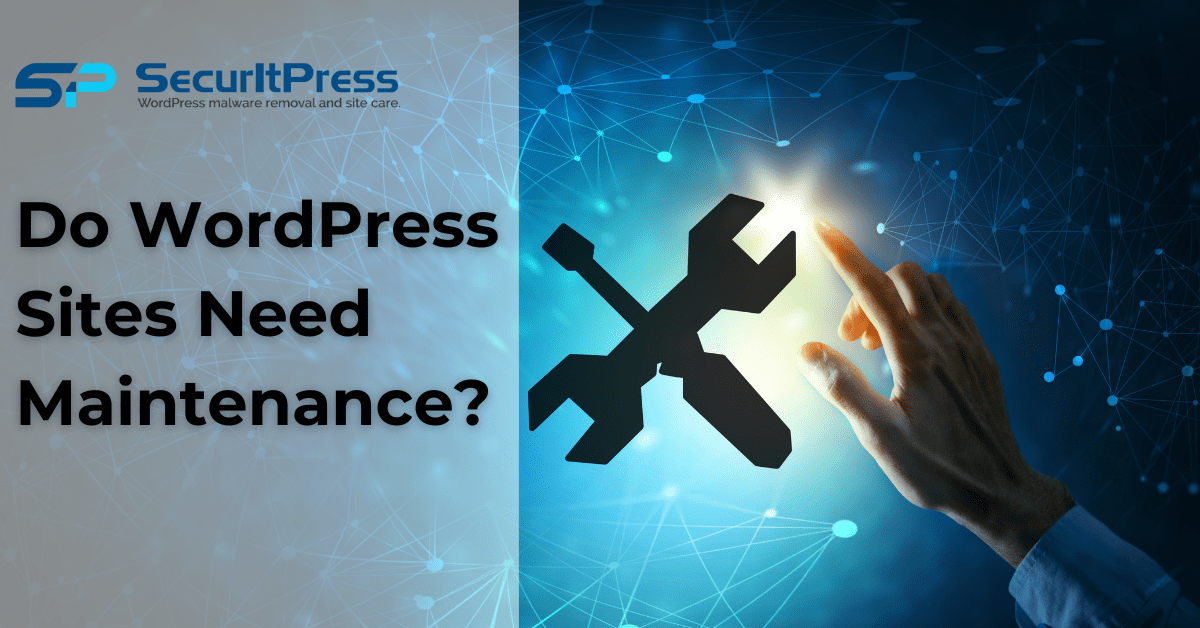
[…] WordPress maintenance encompasses a range of tasks and activities aimed at keeping a WordPress website running smoothly and securely. It involves regular updates, backups, security measures, performance optimization, and overall monitoring of the website to address any issues promptly. […]