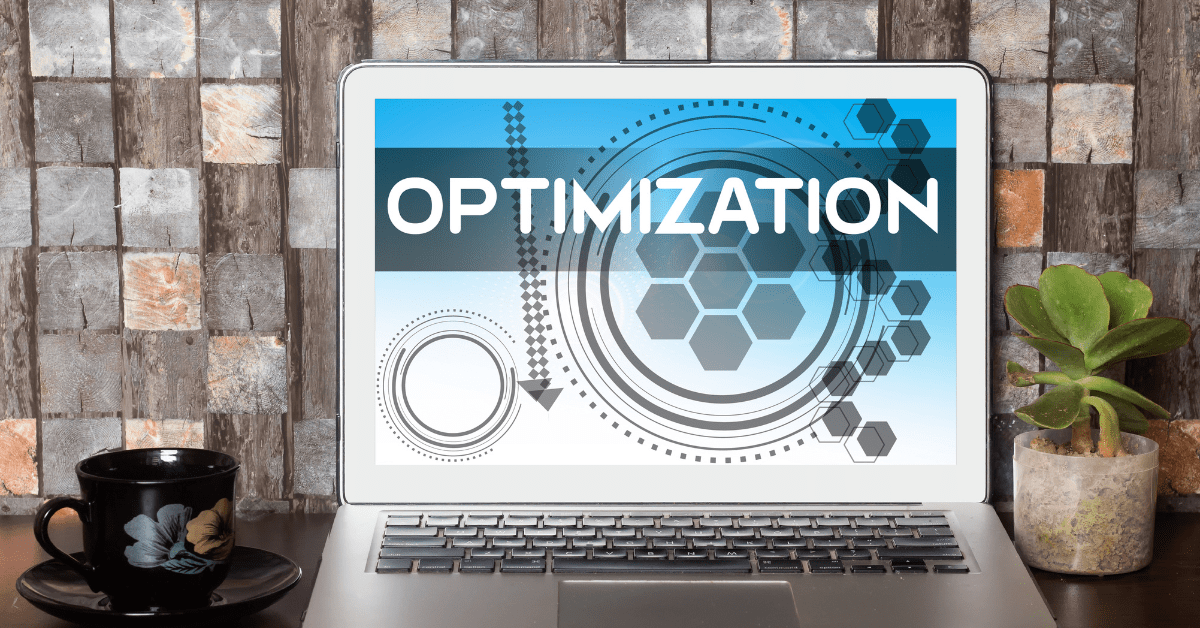What Is the Importance of Speed Optimization in WordPress? Let’s find out today.
Speed is paramount in the ever-evolving digital landscape, where attention spans are dwindling, and instant gratification is the norm. Whether browsing a website, loading an application, or accessing online content, users expect blazing-fast performance at their fingertips. As a result, the significance of speed optimization has become increasingly critical, particularly for websites powered by WordPress.
WordPress, renowned for its flexibility and ease of use, is a popular choice for millions of websites across the globe. However, without proper optimization, even the most beautifully designed and content-rich WordPress site can suffer from sluggishness, causing frustration and driving away potential visitors.
What is Speed Optimization in WordPress?
Speed optimization in WordPress refers to the process of improving the performance and speed of a WordPress website. It involves a series of techniques and strategies that help reduce page load times, enhance user experience, and improve search engine rankings. Speed optimization involves optimizing various website elements, such as images, code, scripts, plugins, themes, databases, and hosting environments. By optimizing these elements, website owners can improve the speed and performance of their WordPress sites, making them load faster and smoother, resulting in higher engagement, conversions, and revenue.

Importance of Speed Optimization in WordPress
1. Improved User Experience: A fast-loading website ensures that users have a seamless experience while browsing, reducing the chances of them abandoning the site out of frustration. Visitors are more likely to engage with your content, stay on your site longer, and even return in the future.
2. Better Search Engine Ranking: Google considers site speed when ranking websites. A fast-loading website is more likely to rank higher in search engine results, increasing visibility and attracting more traffic.
3. Increased Conversion Rates: A slow website can negatively impact conversion rates. Users may abandon their shopping carts or leave before filling out a contact form, resulting in lost business. A fast website, on the other hand, can improve conversion rates and boost revenue.
4. Cost Savings: Faster websites require less server resources, reducing hosting costs. Additionally, a fast website can reduce bounce rates, meaning you’ll need to spend less on advertising to attract new visitors.
5. Competitive Advantage: With so many websites competing for attention, a fast-loading site can give you an edge over your competitors. A fast website can help you stand out in a crowded marketplace and attract more visitors.
Optimizing the speed of your WordPress website is crucial for improving user experience, search engine ranking, conversion rates, cost savings, and gaining a competitive advantage. With the right strategies and tools, you can ensure that your WordPress site is lightning-fast, delivering a seamless experience to your visitors.
Speed Optimization Tips in WordPress
Here are some tips to optimize the speed of your WordPress website:
1. Choose a Fast and Reliable Hosting Provider: Your hosting provider can significantly impact your website’s speed. Choose a hosting provider that offers fast servers, reliable uptime, and excellent customer support.
2. Use a Lightweight Theme: Choose a lightweight theme that is optimized for speed and performance. Avoid using heavy, bloated themes that can slow down your website.
3. Optimize Images: Large, unoptimized images can significantly slow down your website. Use image compression tools to reduce the file size of your images without compromising quality.
4. Use Caching Plugins: Caching plugins can improve your website’s speed by storing frequently accessed data in the cache. This can significantly reduce the time it takes to load your website.
5. Minimize HTTP Requests: Minimize the number of HTTP requests your website makes by combining multiple files into one or reducing the number of images, scripts, and other elements on your website.
6. Use a Content Delivery Network (CDN): A CDN can improve your website’s speed by delivering content from a server closer to the user. This can significantly reduce the time it takes to load your website.
7. Optimize Your Database: Optimize your database by removing unnecessary data, deleting spam comments, and optimizing database tables. This can significantly improve your website’s speed.
By implementing these tips, you can optimize the speed of your WordPress website, improving user experience, search engine ranking, and conversion rates.
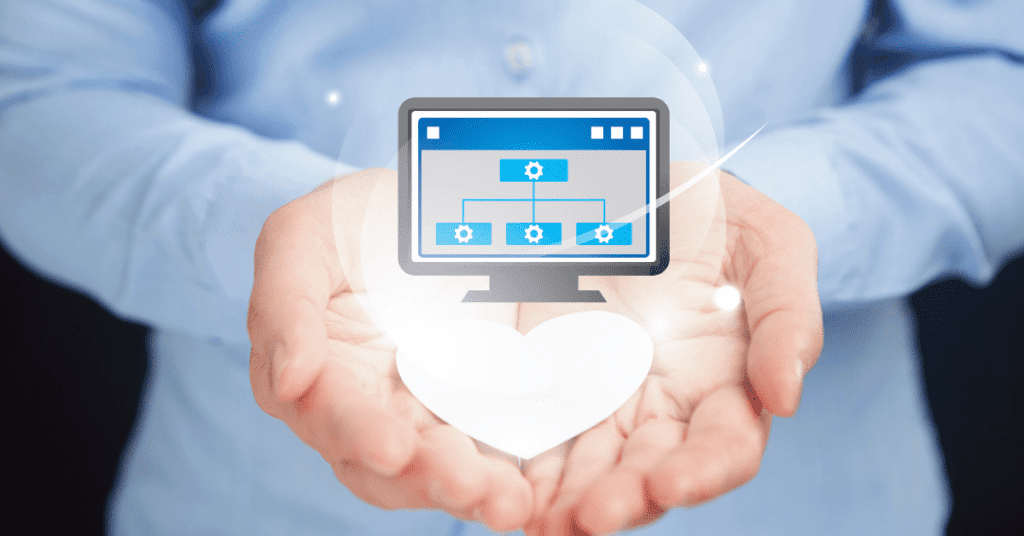
WordPress Plugins You Can Use for Speed Optimization
Here are some WordPress plugins you can use for speed optimization:
1. WP Rocket: WP Rocket is a popular caching plugin that can improve your website’s speed by reducing page load times, optimizing images, and minimizing HTTP requests.
2. Smush: Smush is an image compression and optimization plugin that can reduce the file size of your images without compromising quality, improving your website’s speed.
3. WP-Optimize: WP-Optimize is a database optimization plugin that can help you remove unnecessary data, delete spam comments, and optimize database tables to improve your website’s speed.
4. WP Fastest Cache: WP Fastest Cache is a caching plugin that can improve your website’s speed by creating static HTML files from your dynamic WordPress site.
5. Lazy Load: Lazy Load is an image optimization plugin that can improve your website’s speed by loading images only when they are visible on the screen.
6. Cloudflare: Cloudflare is a content delivery network (CDN) that can improve your website’s speed by delivering content from a server closer to the user.
These plugins can optimize your website’s speed and improve user experience, search engine ranking, and conversion rates.

What is the importance of speed optimization in WordPress? Conclusion
Remember that speed optimization is not a one-time task but an ongoing process. Regularly monitoring and fine-tuning your website’s performance is crucial to keep up with evolving technologies and user expectations. Take advantage of the plethora of tools, plugins, and techniques available to optimize your WordPress site’s speed, such as image compression, caching, minification, and content delivery networks (CDNs).
So, don’t let your website lag behind in the race for speed. Embrace the power of speed optimization in WordPress, and watch as your website transforms into a performance powerhouse that captivates, converts, and excels in the digital realm.