WordPress has emerged as a go-to platform for bloggers, businesses, and professionals in the vast landscape of website development. Its extensive range of plugins offers an array of functionalities that enhance the user experience and expand the capabilities of WordPress websites. However, a persistent concern looms over the minds of many website owners: Do WordPress plugins slow down website?
In this blog post, we delve into this intriguing question to uncover the truth behind the impact of plugins on website performance. We’ll explore the factors that influence website speed, the role of plugins in this equation, and the measures you can take to optimize your WordPress site’s performance.
Factors that Affect WordPress Speed
Before we dive into the impact of WordPress plugins on website speed, let’s first understand the various factors that can affect website performance. Here are some of the critical factors that can influence the speed of your WordPress site:
1. Hosting: The quality and performance of your web hosting provider can significantly impact your website’s speed.
2. Theme: Your website’s theme affects its design and functionality, but it can also impact its speed.
3. Image Optimization: Large images can slow down your website, so it’s essential to optimize them for faster loading times.
4. Content Delivery Network (CDN): A CDN can help distribute your website’s content and improve its loading speed.
5. Caching: A caching plugin can help speed up your website by storing a cached version of your website’s pages.
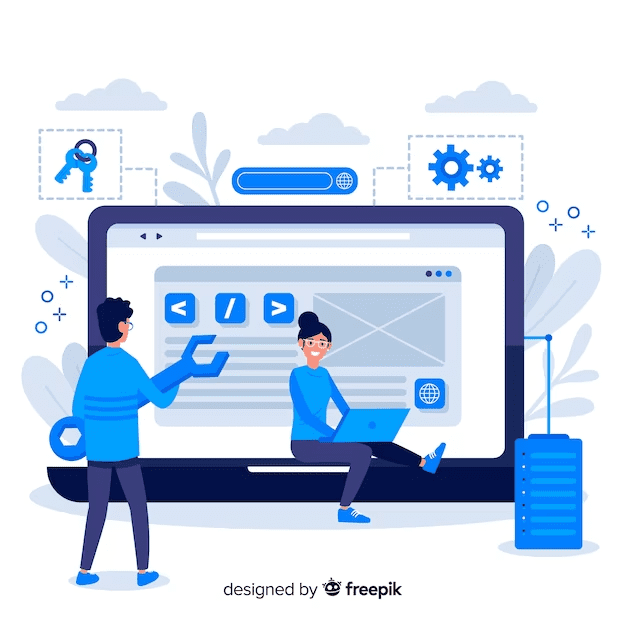
The Impact of WordPress Plugins on Speed
Now that we have a basic understanding of the factors that affect website speed, let’s explore the impact of WordPress plugins on website performance.
WordPress plugins are third-party applications that add new features and functionalities to your website. While plugins can enhance your website’s capabilities, they can also slow down your site if not used efficiently.
The more plugins you use, the more resources they require to load, which can slow down your website. Additionally, poorly coded plugins can also negatively impact your website’s speed and performance.
However, it’s important to note that not all plugins are created equal. Some plugins are better optimized than others, and some are more resource-intensive than others. To ensure that your website’s speed is not affected by plugins, it’s crucial to be selective with the plugins you use and to regularly monitor your website’s performance.
Optimizing WordPress Site Speed
Do WordPress plugins slow down website? While plugins can impact your website’s speed, there are measures you can take to optimize your WordPress site’s performance. Here are some tips for improving your website’s speed:
- Evaluate plugin quality: Before installing a plugin, research its reviews, ratings, and developer reputation. Look for plugins that have a track record of good performance and positive user feedback.
- Limit the number of plugins: Only install the plugins that are essential for your website’s functionality. Uninstall any unused or redundant plugins to reduce potential performance overhead.
- Regularly update plugins: Developers often release updates to improve performance and fix bugs. Ensure that all installed plugins are regularly updated to benefit from the latest optimizations.
- Optimize plugin settings: Some plugins may have settings that can be adjusted to optimize performance. Review the plugin documentation and adjust settings, if necessary, to minimize resource usage.
- Monitor website performance: Regularly analyze your website’s performance using tools like Google PageSpeed Insights or GTmetrix. These tools can help identify performance bottlenecks and provide recommendations for improvement.
Keep in mind, WordPress plugins can slow down your website if not used efficiently. However, with the right optimization techniques, you can ensure that your website’s
Do WordPress Plugins Slow Down Website?
The answer is yes, WordPress plugins can slow down websites if not used efficiently. The more plugins you use, the more resources they require to load, which can negatively impact your website’s speed and performance. Additionally, poorly coded plugins can also affect your site’s speed. However, not all plugins are created equal, and some are better optimized than others. To ensure that your website’s speed is not affected by plugins, it’s crucial to be selective with the plugins you use and to regularly monitor your website’s performance.
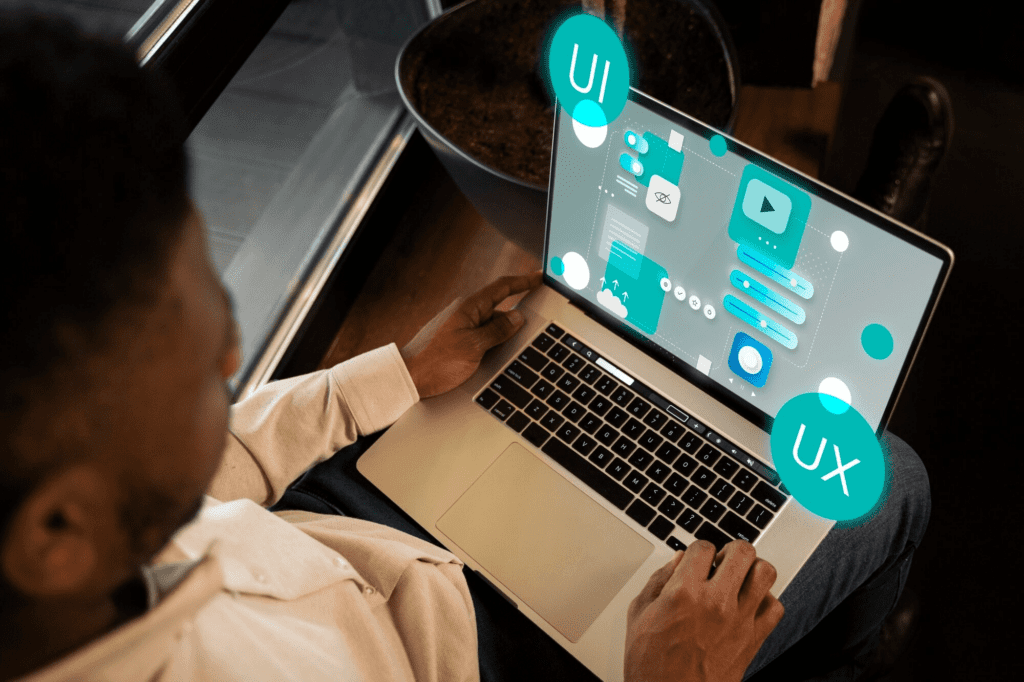
Final Thoughts
While it is true that WordPress plugins can potentially slow down websites, it is not necessarily the case for all plugins. The impact on website speed largely depends on the quality of the plugins, the number of plugins installed, and how efficiently they are coded and implemented.
Some poorly coded or resource-intensive plugins can significantly affect website performance by adding unnecessary code, database queries, or external requests. These plugins may introduce bottlenecks that increase page load times and degrade the overall user experience.
However, it is important to note that not all plugins are created equal. Many well-optimized and regularly updated plugins have been developed to minimize performance issues. These plugins are designed to be lightweight, efficient, and have minimal impact on website speed.
Need help with fixing issues on your plugins? Contact professional website experts!


[…] plugins can optimize your website’s speed and improve user experience, search engine ranking, and conversion […]
[…] plugins should increase your site’s performance as long as they follow the rules of WordPress. However, there are plugins that can slow down […]