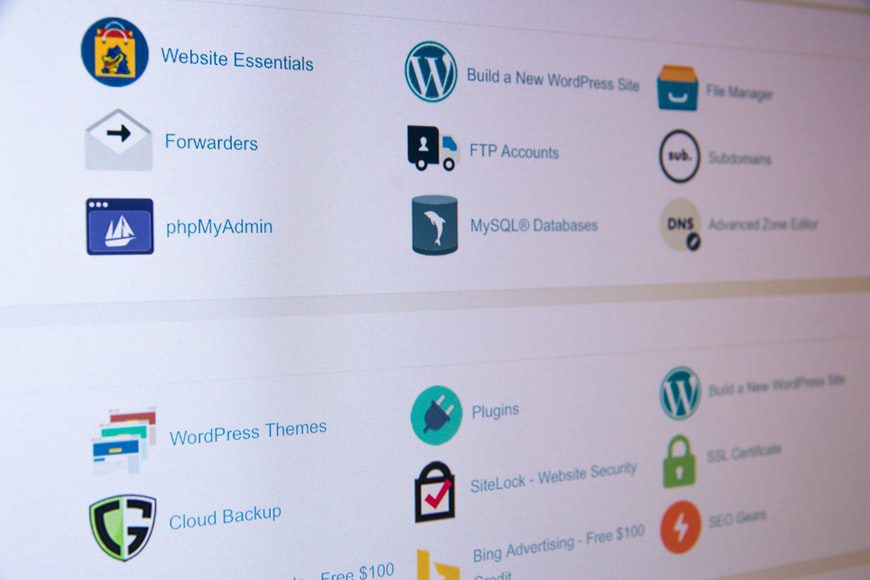Why start WordPress Care? Starting and managing a business may be incredibly stressful and time-consuming. However, there is nothing more remarkable or cost-effective to promote your company than through the online world. People often look to the Internet for information when they want to discover more about a product, service, or company because of its ease of access. For businesses, the challenge isn’t merely about having a website; it’s about designing and managing it to guarantee that it drives sales and profits.
Your company relies heavily on your webpage. It is your principal means of gaining potential consumers and clients because it reflects your business in the virtual community. You can also use various website-building services to establish an online presence for your company. Therefore, you need to ensure that your WordPress website will be maintained.
WordPress Care, Why Do You Need it?
WordPress is the most widely used platform for content management systems (CMS) on the Internet. It is utilized on a number of websites and is relatively easy to comprehend and explore. The several features of WordPress and the hundreds of plugins that you must utilize to manage your web page effectively can weigh heavily on its network. As a result, it’s critical that your WordPress website is maintained regularly and examined regularly to avoid a massive collapse that may cost you hundreds or thousands of dollars to recover. Not to mention the money you’ve lost since your most powerful tool to reach potential clients or customers is malfunctioning or totally out of service!
6 Easy Steps to Keep Your WordPress Website User-Friendly
It might be stressful and intimidating to create and operate a WordPress website. You may believe that this process is impossible for anyone, especially if you are not a WordPress developer or have no prior experience with web design and development.
Here’s WordPress Care 101 to help you keep your website functional and in good shape.
- Look at your website’s stats to see if there are any trends or prospects. You’ll employ analytics if you’re interested in interacting with more of the correct users or audience. Google is the primary service provider, and you may benefit from their material for free. Allot a part of your weekly schedule examining your Google Analytics account. There’s a lot of data and numbers out there, so take emphasis on a few key topics and see what you can come up with to improve your website score.
- Check your About and Contact pages and make any necessary changes. Your website’s About page is the part of your website that shows who you are and what you do as a business. Even so, as the days pass, your business evolves. Thus, all the improvements and achievements that your company has achieved must be updated on your About page. Consider going over your About page’s information at least once a month. Edit it if you see any data that is no longer up to date or does not reflect who you are now.
Furthermore, contact information and tools are essential for engaging you with web users and viewers. When the information gets outdated or the applications stop working correctly, you must update them at once. If you have numerous pages with various formats, this operation will take longer. However, it is worthwhile to examine all of them. And you probably have contact details in webpage headings, footers, or other website tabs. As a result, carefully review this content at every spot.
- Maintain control and moderation of all comments as the administrator of your WordPress website. Filter or moderate the comments on your website. Like most blogs or webpages, comments are a built-in function that can spark interesting discussions. But, there are also some that aren’t very acceptable. Plugins or web extensions can take care of the moderation for you. However, you must remain vigilant and check from time to time.
- Scan your computer and webpage for viruses or malware, and delete it. Malware is a nightmare to deal with on both your computer system and your WordPress site. Use a plugin or antivirus service to check and eliminate malware and other online security risks. This is merely one component of a complete website security plan. You should also look for and fix any broken links. Broken links are detrimental to your webpage and the World Wide Web as a whole. Plugins, services, and self-checking for broken links are all available solutions. Using web redirection and a custom 404 error message are also relevant.
- Change your WordPress themes or web design and get rid of those you no longer need. WordPress themes give you a lot of options when it comes to the design and functionality of the website. WordPress widgets and themes, like plugins, should be updated frequently. And, if you’re like most people, you’ll experiment with other designs or switch things up. If you want clients to gain interest in your WordPress website, it must appear sophisticated and distinct from others. However, take note of the unused templates or themes on your WordPress site. To keep things orderly and functional, eliminate them. Similarly, if you alter the design or interface and know you won’t be using it again, delete it or move it to the trash.
- Access your website as a mobile and desktop user. Monitoring your website as a part of your business routine is the best way to spot and fix any visual or functional problems. It’s simple enough to visit your website and browse the many sites. In addition to computers, make sure to check mobile devices. Slow loading times are just one of the issues that neither plugins nor WordPress can fix. To provide your page visitors with the most satisfactory possible online user experience, you must ensure that all of your website’s parts and interfaces are in flawless operation.

WordPress Care Takeaway
The practice of routinely reviewing your web page for bugs and errors and keeping it maintained, accessible, and relevant is known as website maintenance. Your website’s health, like a person’s physical health, might deteriorate if you do not undergo a routine check-up. For your business to operate efficiently and for your online presence to stand out, even more, you must regularly check and monitor your website.
Today, you can witness that there are numerous possibilities available for creating your own webpage. And no matter what kind of business you’re in, WordPress is a superb CMS for building a professional webpage and keeping it functional and up to date. However, unless you keep your webpage updated and properly maintained, there’s no assurance that users will visit it once it’s established. Building rapport and a consistent readership and following take a lot of effort. You must care for it and ensure that it operates smoothly and efficiently.
Maintain Your Site With SecureItPress
Feel free to explore the services that WordPress can offer, and you can be a WordPress expert in no time! Using WordPress does not necessarily mean that you have to have a degree in web design and development — all you have to do is explore and make use of all available resources. With a highly interactive, user-friendly, and functional website, you’ll surely bring your business to a higher level, especially during these times when people are almost always on the Internet.