Managing a website requires wearing multiple hats to get things done meaningfully. It means that websites are critical assets for most companies, and they need various management skills to make them successful.
Thus, running a good WordPress site necessitates a wide range of skills. WordPress management skills cover various aspects, from site maintenance to optimization and marketing. Below is an extensive list of necessary WordPress skills that are always in demand to assist you. They are arranged by skill level: beginner, intermediate, and expert.
WordPress For Beginners: The Foundational Skills
Let us get started with the basics. Everything listed here is the very minimum set of abilities you should learn if you want to manage a successful WordPress site.
1. Basic Hosting Skill
WordPress is a web-based platform that allows you to create, publish, and manage websites. However, you will need a web hosting account before using it to create a website. While your website’s server is its home, you need at least to have basic skills in it. Specifically, you should learn how to:
- create an FTP account and use an FTP client to connect to your server
- set nameserver settings up-to-date to map a domain to your server
- to modify your server’s PHP version and generate email addresses and inboxes, use your hosting provider’s back end
- access websites MySQL database manual modification is required
- include an SSL certificate on your website
2. Basic knowledge of WordPress UI
In building and managing your website, you must first learn to use it effectively. WordPress developers are responsible for creating the front-end layout, structure, and flow of a website’s pages. They want to have a visually balanced impression that works practically and artistically. The user interface (UI) design of a website is concerned with how the website’s user interaction points seem and work. WordPress developers must provide a working dashboard with a user interface that is easy to use and understand.
WordPress user interface has taken transformations since its initial release in 2003. WordPress began as a primary blogging platform and has evolved into a full-fledged content management system (CMS).
3. Integrating Themes and Plugins
While this is part of the “basic knowledge of WordPress UI,” themes and plugins have a significant impact on the appearance and operation of your site.
Themes have total control over the design, whereas plugins can add new features and change how WordPress functions. While it is critical to understand how to install and activate WordPress extensions, assessing whether they are appropriate for your site is also crucial. The following questions can be your standard in evaluating themes and plugins.
- Are there any conflicts on your site with other themes or plugins?
- Do they offer all of the functionality that you demand?
- Is the theme or plugin convenient to use?
- What impact does the extension have on the performance of your website?
4. Basic WordPress security awareness
A threat is inevitable to happen in the progress of your WordPress management. You are almost certain to face a slew of hacking attempts. If you wish to manage your WordPress site, you must first set up a degree of protection. To set up this protection guideline, consider the following points.
- Make sure your login name and password are unique and challenging to guess.
- Make use of safe WordPress hosting.
- Provide an updated version of WordPress.
- One or more security plugins should be installed.
5. Content Creation and Formatting
Content writing is one of the vital WordPress management skills. WordPress content writing is a method of interacting with and creating WordPress-related material for usage on the Internet. Generally, a content writer primarily develops content for websites in articles, blogs, and other types of written online material.
While some content writers may earn a lot of money and enjoy a luxurious lifestyle by working from home, others struggle to develop contacts and earn half as much. The following could be general rules to make content writing engaging.
- Do intensive research before writing.
- Decide on the topic. It must be catchy and timely.
- Possess diverse writing techniques and styles.
- Observe the accuracy of information.
- Write with originality.
- Acquire basic skills in WordPress content formatting.
Having said the skills about content formatting, writing the content is not solely necessary. Your website might have the most helpful content globally, but if you don’t know how to style them correctly, neither search engines nor users will pay attention.
What does good content formatting entail in WordPress?
- Break down the content into more digestible bits with paragraphs.
- Include headings and subheadings to make the text more straightforward to read.
- For diversity and emphasizing crucial points, use numbered and unnumbered lists, blockquotes, and other textual techniques.
- For emphasis and to make your material more visually exciting, use relevant photos and other visuals (videos, social embeds, etc.)
WordPress For Intermediate: Skills For Mastery
The skills listed below are beneficial if you wish to improve your skill level. It is when you don’t just want a website that operates well; you also want a site that performs well in search, allows for complex adjustments, and more.
1. SEO Skill
Basic SEO abilities entail being more deliberate about it and crystal clear about the topic and audience you’re aiming for with each page. By presenting material that meets user search demands, search engines advocate search engine optimization (SEO) activities that help the user search experience and the page’s rating. It includes using relevant keywords in titles, meta descriptions, and headings (H1), using descriptive URLs with keywords rather than strings of numbers, and using schema markup to indicate the page’s content meaning.
2. Google Analytics and Search Console
Analytics provides valuable information on the number of visitors to your site and their activity. Your traffic sources, visitor duration on site, bounce rate, popular pages, user demographics, and much more are all visible. This allows you to observe what works in terms of traffic generation, what kind of content to generate more of, how visitors navigate your site and more helpful information to help you improve it.
On the other side, Search Console allows you to monitor your website’s performance in search results. It’s as if you had a direct line to Google.
3. Basic HTML and CSS skills
Adding some HTML and CSS to your WordPress abilities will undoubtedly help you go far. They are the fundamental components of everything you see on the internet. As a result, knowing how to speak the language of a website is a good idea if you want to construct a successful one.
4. Sophisticated Security Measures
Once you have mastered working with it, it is time to step up your game and make your website genuinely bulletproof. To maintain high security in your WordPress, consider the following.
- Use an SSL certificate and switch to HTTPS.
- Install a firewall.
- Scan for malware and security issues.
- Using two-factor authentication (2FA).
5. Online Marketing Skill
Aside from security, you’ll need to promote your website more effectively. You may do various things to get your website and content in front of more people.
- Create a corporate newsletter.
- Employ a blogging technique.
- Learn how to construct a brand and make some rules.
- Learn more about content marketing and how it works.
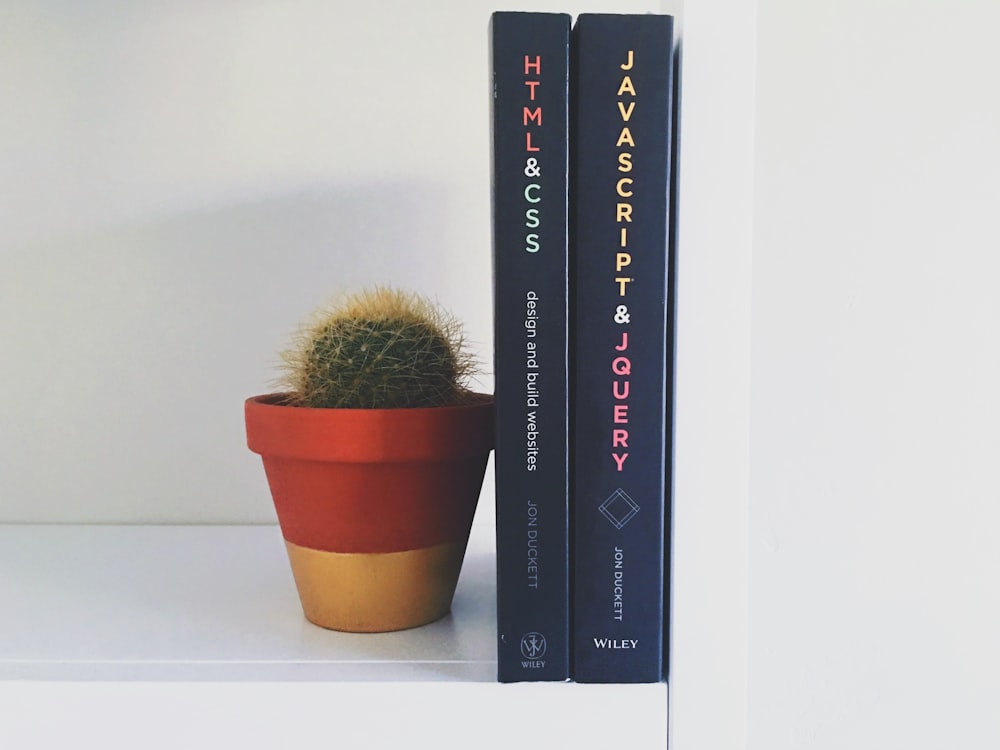
WordPress For Experts: Skills For A High Standard
You’re coming close to mastering WordPress. These are developer-level abilities. If you don’t plan to take a job as a web developer or get to the point where you can design your WordPress plugins, themes, or even Gutenberg blocks, you don’t need these.
JavaScript
Learning JavaScript is an excellent choice if you want to be extremely good at WordPress and bet on the future of the Internet. It will provide you with more flexibility over your site’s front end, allowing you to add complicated features, animations, and more.
WordPress Command Line Interface (WP-CLI)
Utilizing the command line saves time since you do not have to go through the hassle of using a graphical user interface to issue commands. It also allows you to use a single input to perform several commands simultaneously.
Advanced Marketing Strategies
Finding strategies to advertise your website actively becomes increasingly crucial as you get to professional WordPress skills. You’re competing with the most excellent and most popular sites out there at this point, and they’re all doing their hardest to stay on top.
Here are some areas where you should consider:
- Link building
- Guest Posting
- Paid advertisement
- Conversion optimization
The Bottomline
If you wish to empower your WordPress management skills, utilize your given skills and start learning. Adding additional skills and talents to your resume is usually a brilliant idea if you have a website or are in charge of maintaining one as part of your work. It can help you prepare for an interview and demonstrate your skillset for a WordPress Developer position.It will increase your productivity while also removing doubts and headaches. Whether you are a rookie or an expert, management skills are essential to keep the site running.

