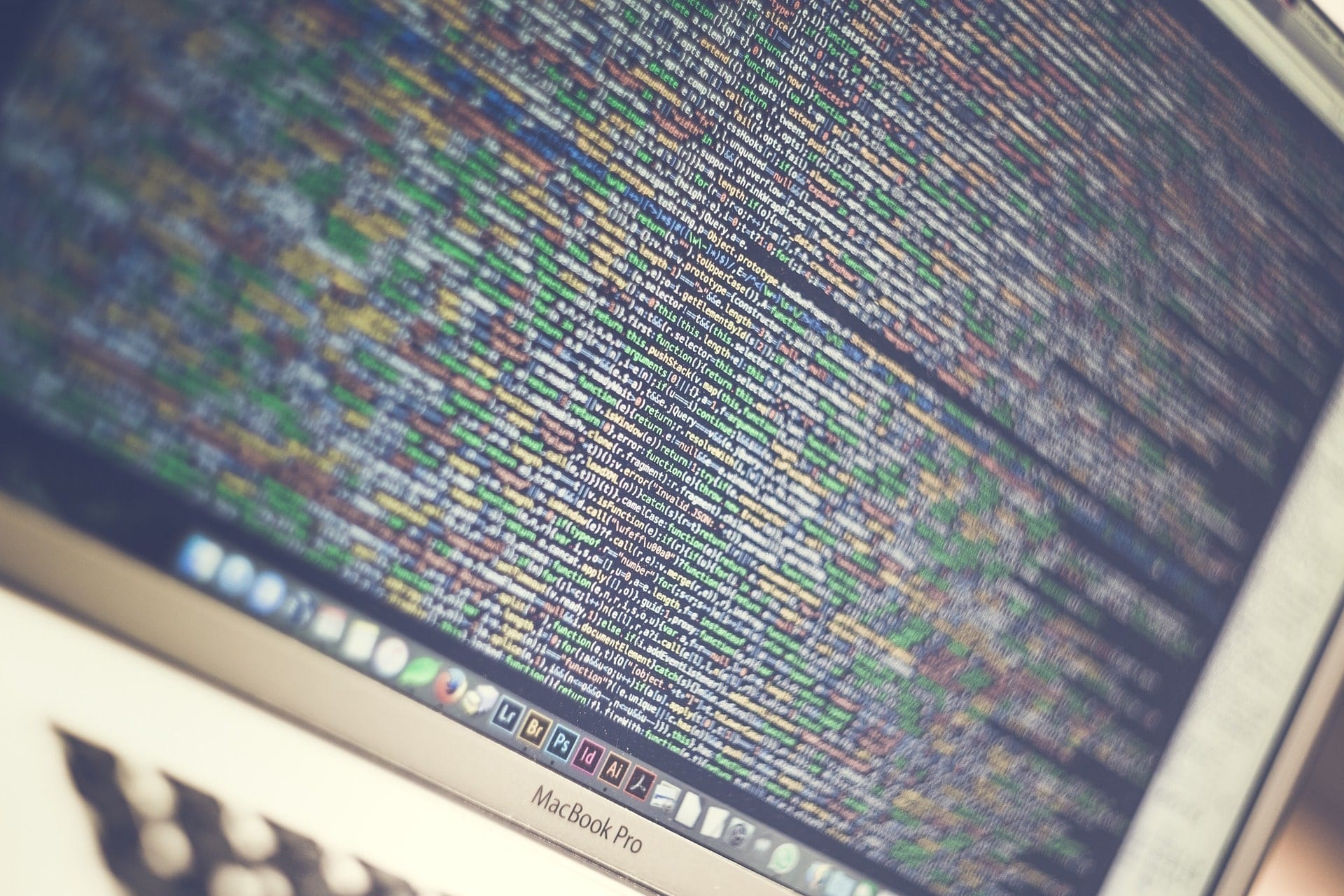Hacked website cleanup should be one of your priorities once you learn about a compromised website. As an entrepreneur, you are busy running your business, which makes your website vulnerable to attacks and hacking activities. This becomes worst when you don’t have a dedicated team to do the cleanup for you. So what are your actionable solutions?
Know the Different Kinds of Hacks
Hackers can attack your WordPress any time, especially if you haven’t done some important updates on your plugins. Usually, hacking activities don’t originate from a real person.
Most often, a real person hacker mobilizes hacking bots on the internet, making hacked website cleanup challenging. These hacking bots find vulnerabilities on your site and start damaging your pages before you know it.
Thus, you should have a basic understanding of the common WordPress hacks, so you know what preventive actions you can perform, either on your own or with your team.
Brute Force Attack
Hackers use this technique to log-in to your website by guessing your password. They use scripts to figure out your WordPress admin password. To solve this problem, make sure you activate the limited log-in attempts.
This way, your attackers will have a hard time doing the task. Most importantly, you can see how much brute force attacks your site experiences when this plug-in is on.
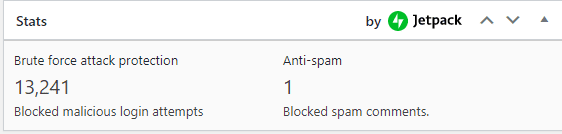
SQL Injection
SQL Injection is the most serious data breaches you don’t want to experience. Hackers can retrieve data from your site’s database and steal important personal info of your client. This information could include passwords, credit card numbers, usernames, among others.
The worst part? They can alter or delete your data. This risk can really cause damage to your small business’ reputation. Thus, hacked website cleanup should always be part of your cybersecurity plan.
Cross-Site Scripting
Cross-Site Scripting is when your site contains malicious scripts on its webpages. Hackers often leave fraudulent codes on your site. These codes may include redirects to other pages. You lose traffic and sales.
Understand the Effects of an Infected Website
A hacked business website is bad for business, especially if you’re running an e-commerce site. Hackers can cause serious damage and can leave your website infected with malware.
Your site slows down. Spam ads appear on your e-commerce site. Your customers get redirected to another web page, not your own. As a result, you lose the trust of your customers, which can lead to lost sales.
Another sad reality is that your website might have been infected before Google and hosting providers can notice it for you. The damage had been done. When Google search engine finds about it, you might get a notification about suspension and be blacklisted.
Very unfortunate, right? Don’t panic yet because you can solve these risks for your small business website. What can you do? Check then do a hacked website cleanup regularly.
Check if Your Website is Hacked
Premature panicking during a procedure in a hacked website cleanup can lead to more serious problems. So, stay calm and take a deep breath. Remember, business owners’ websites get hacked every day. If this happens to you, take these important steps and see if someone has really hacked your WordPress website.
First, visit your website as a guest. Log out of your admin access and see how your site works from the point of view of a user. Observe any popups if you click on a linked anchor text. If you see one, ask yourself or your team if you created those website popups.
Second, check a page and see if you get a redirection away from your website to an unknown website. Then, identify spam ads. Most spam ads have adult content, gambling, drugs, or illegal activities. If you have spam ads on your site, most likely, your site ranks in spammy keywords in Google.
This is where the third step comes in. Visit your Google Analytics and analyze your traffic. If you’re using SEO tools, you can use that too. Alternatively, you can hire someone who can perform a site audit for you.
Other ways include:
- receiving an email from your hosting provider regarding a possible malware in your site
- blocking by Google with a warning that your site contains malware.
If one or more of these risks are present on your site, you need to perform the next action to make sure you have a hacked WordPress site.
Scan Your Website with a Malware Scanner

The easiest and fastest method is to use a malware scanner. So, find an excellent tool to help you or hire someone who can use such tools. An excellent malware scanner can detect malicious and fraudulent activities
Manual scanning is also an alternative but only if you’re technically proficient. Fiddling with WordPress internal files is super risky because one mistake could lead to more serious damage.
If you’ve done everything you could and the malware is still there, you can ask an expert to perform a manual scan and pinpoint the root problem. Once you identify that malware is present on your business website, perform hacked website cleanup.
Perform Hacked Website Cleanup
Now, here’s the most challenging part: getting rid of the malware and cleaning up your WordPress site. It is if you don’t know where to begin. Clean your site with these easy steps:
Remove infected and hacked files
After the malware scan, go to your user account and check your data. Remove anything that you didn’t create. Look at the timestamps and see any suspicious modification, especially during the time of the suspected hack.
Check and Clean Site’s Database
SQL injections can alter your database and provide access to hackers even after updating your WordPress with the latest version. So, it’s best to clean your database. Check if there are any changes in your web files by comparing them with the backup data you have.
Restore Altered/Deleted Files
This could be possible if you maintain website backups on a regular basis. Remember, not all backup providers can produce backup data for you. Backup web files remain on your hosting provider for a several days before they get deleted. So, it’s important you have another backup with other website maintenance providers.
Remove Backdoors
Backdoors are where hackers can come back to damage your website again. All hackers install and use these backdoors, so make sure to check them. Backdoor removals require expertise and may need the help of a professional. Still, removal of backdoors is often a trial and error situation. It takes time to learn about it in detail.
If you aren’t sure what to do next or how to clean a hacked site, you can always count on the expertise of professionals. (insert a link to contact us page)

Protect Your WP Site and Your Customers
After the cleanup on your business WordPress website, protect it and your customers against future attacks. Even after getting rid of malware on your websites, hackers are always on standby. So, take all the necessary precautions. Here are easy ways to boost your WordPress security.
Use Password Software
Regularly update your password. Not updated passwords mean hacked websites. If you are managing many passwords, it would be hard to remember them all. You can write these passwords, but someone may see them.
The best way of keeping track of your passwords is to use a password manager or software. These applications are totally safe. Like you, they are business owners who are serious about making their customers happy.
Password manager apps are free or premium. Premium password software allows you to store more than one password from all your digital assets. The cost? It’s minimal if you don’t mind paying for convenience and security.
Set Up a Recovery Email/Phone Number
Phishing website attacks have become a huge security matter even for small businesses. Yearly, hackers are becoming sophisticated in attacking websites. Often, their targets are small businesses. So, make sure you create a cybersecurity plan, including the setup of a recovery mail account or phone number.
Recovery mail alone isn’t sufficient. Supplement this strategy with a phone number recovery. Activate this feature on your website by updating your information. Having a recovery phone number blocks an attempt to sabotage your business websites.
Install Security Plugins
Security plugins can help hacked websites from getting attack again. They may not be an absolute defender but these plugins can boost security on your WordPress business site. Examples are WordFence and WP Firewall. There are pros and cons, so you must weigh all factors in choosing a security plugin for your WP site.

Subscribe to a Website Security Company
Business owners are often cost-conscious. As much as possible, they want to reduce costs while increasing income potential. However, you shouldn’t think that added security for your websites or hacked website cleanup costs as business expenses. Instead, look at it as an investment that gives massive ROI in the long term.
Believe us. You wouldn’t want hacked websites as one of your business problems. As small business owners, you can’t afford from one hacker to another waiting for vulnerabilities. The point is to get a subscription with a website security company.
Indeed, it’s an added expense. Again, yes, you might be technically proficient. But can you monitor your website security round the clock? We know, right? It’s near impossible, especially if your business is growing.
Secure Site with SSL Certificate
An SSL certificate tells your clients that your site is safe from hacker attacks. You can install it manually or let someone do it for you.
You can either avail a free certificate from Let’s Encrypt or buy it for a fee. The certificate from Let’s Encrypt is free, but requires manual installation. Besides, the certificate is valid for 90 days, renewable manually.
Conclusion
Hacked websites can cause panic for entrepreneurs who are running their own websites. Why? Because Google and other search engines block these sites from users. The dangers are there but you can solve the problems by updating and creating backups for your websites.
Hacked website cleanups are also the best methods of removing viruses and hacked files. You can do it yourself or let an expert do the dirty work. If you want, you can call us to know more about hacked website cleanup and see how we can help you.