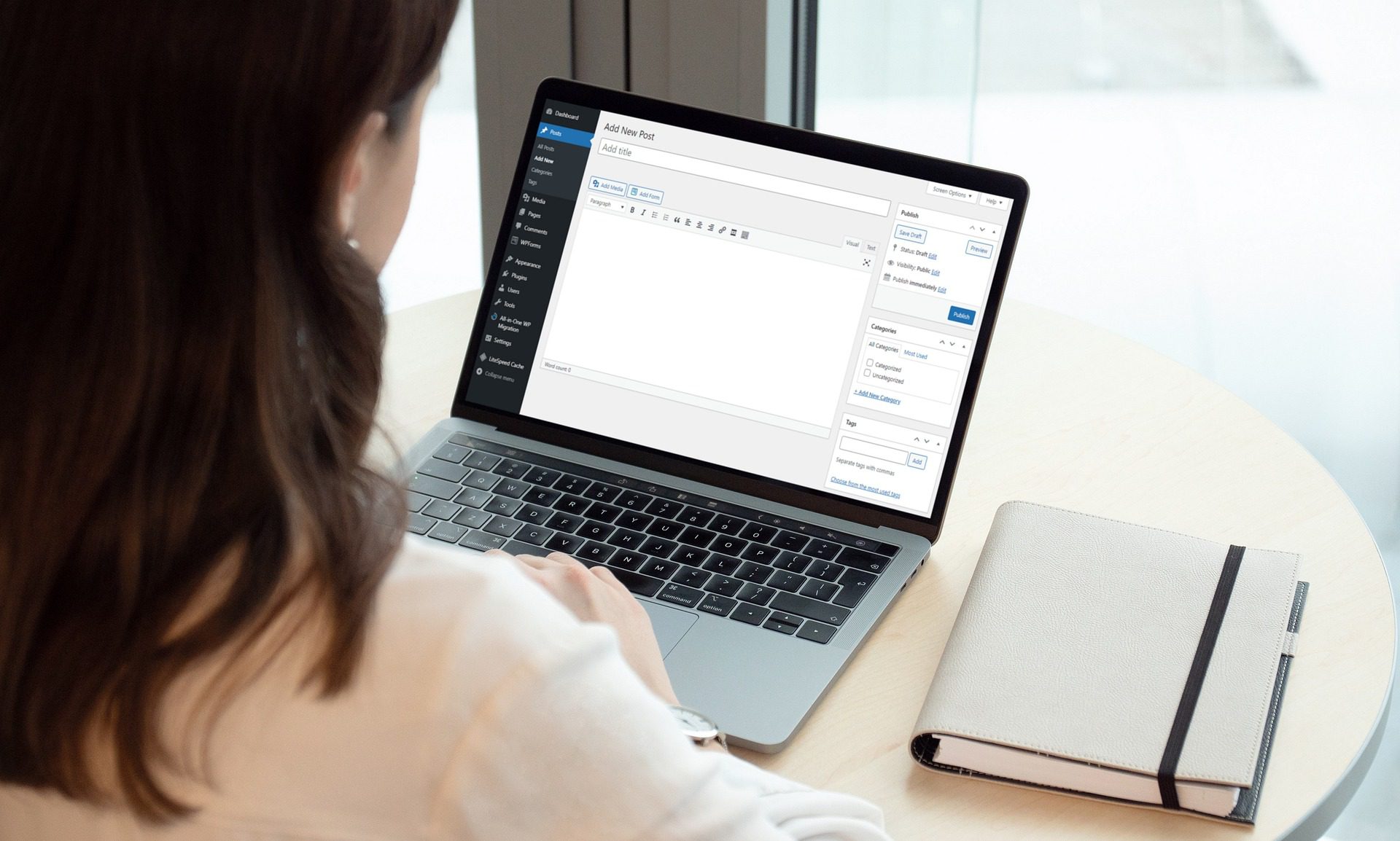Are you a beginner looking to sharpen your WordPress skills and create exciting projects? Look no further! In this quick guide, we’ve compiled a list of 7 Best WordPress projects that are perfect for beginners. These projects will allow you to practice your WordPress skills, build your portfolio, and showcase your creativity. From creating a personal blog to building an e-commerce website, these projects will teach you everything you need to know to become a WordPress pro. So, let’s dive in and discover the best WordPress projects for beginner!
What Are WordPress Projects?

A WordPress project typically refers to any website or web application built using WordPress as the content management system (CMS). WordPress is a popular open-source platform for creating websites and blogs, and it’s estimated that around 40% of all websites on the internet are built using WordPress.
WordPress projects for beginner can range from simple personal blogs to complex e-commerce websites, online forums, social networks, and more. WordPress offers a wide range of features and functionality, including custom themes, plugins, and widgets that can be used to extend the platform and create a unique user experience.
Also, WordPress projects are typically developed using PHP, HTML, CSS, and JavaScript and can be hosted on various platforms, including shared hosting, dedicated servers, and cloud hosting services. There are also many resources available for developers and users of WordPress, including documentation, support forums, and online communities.
7 Best WordPress Projects for Beginner
1. Personal Blog
Creating a personal blog is a great way to practice your WordPress skills. You can choose a theme that reflects your personality, customize it to your liking, and start writing blog posts. This project will teach you how to use WordPress’s basic features like creating pages, posts, and menus.
2. Portfolio Website
If you’re looking to showcase your work, creating a portfolio website is an excellent option. You can create a custom theme that reflects your brand and showcase your work on the website. This project will teach you how to create custom templates, add images and videos, and create a custom menu.
3. Business Website
Creating a business website is an excellent project for beginners. You can choose a theme that reflects your business and create a custom design to showcase your products and services. This project will teach you how to create a custom homepage, add contact forms, and integrate e-commerce functionalities.
4. Online Magazine
Creating an online magazine is another great project for beginners. You can choose a magazine theme and customize it to your liking. This project will teach you how to create custom post types, add categories and tags, and create custom archive pages.
5. Non-Profit Website
Creating a non-profit website is a meaningful project for beginners. You can choose a theme that reflects your cause and customize it to your liking. This project will teach you how to add donation forms, create custom pages for your mission statement and events, and integrate social media sharing.
6. E-Commerce Website
Creating an e-commerce website is a more advanced project, but it’s an excellent way to learn how to integrate WooCommerce, the most popular e-commerce plugin for WordPress. This project will teach you how to add products, create custom checkout pages, and integrate payment gateways.
7. Membership Website
Creating a membership website is another advanced project that’s perfect for beginners who want to challenge themselves. This project will teach you how to create custom user roles, restrict content based on membership levels, and create custom registration and login pages.
Tips for Creating WordPress Projects for Beginner

If you are a beginner in creating WordPress projects, here are some tips that you can follow:
Set clear goals and objectives
Before starting any WordPress project, having clear goals and objectives is essential. This will help you determine what kind of website or application you want to build, what features it should have, and what kind of content you need to create.
Choose the right theme
A theme is a pre-designed template that determines the look and feel of your website. It’s essential to choose a theme that fits your website’s purpose, is easy to use, and is compatible with the latest version of WordPress.
Install essential plugins
Plugins are add-ons that provide additional functionality to your website. Some essential plugins you may need include security, SEO, and backup plugins.
Optimize for search engines
Search engine optimization (SEO) is crucial for driving traffic to your website. Make sure to optimize your website for SEO by using keywords, creating quality content, and using meta descriptions and tags.
Keep your website secure
WordPress is a popular platform, and it’s susceptible to security breaches. To keep your website secure, make sure to install security plugins, use strong passwords, and keep your WordPress installation and plugins up-to-date.
Test your website
Before launching your website, it’s essential to test it thoroughly to ensure that everything is working correctly. Test your website on different devices and browsers and ask for feedback from friends or colleagues.
Keep learning
WordPress is continuously evolving, and there are always new features and updates to learn about. Keep learning and improving your skills by following blogs, attending conferences, and joining online communities.
Remember that creating a WordPress projects for beginner takes time, effort, and patience. With these tips, you can create a successful WordPress project that meets your goals and objectives.
Conclusion
WordPress is a powerful platform that can help beginners create a wide range of websites and applications. With the right tools, resources, and guidance, anyone can create a successful WordPress project. Also, by following the tips and best practices outlined in this guide, creating high-quality WordPress projects for beginner will meet their goals and objectives. With patience, perseverance, and a willingness to learn, anyone can become a skilled WordPress developer and create successful projects that stand out online.