Are you tired of dealing with spam on your WordPress website? Whether it’s comment spam, form spam, or email spam, it can be a major annoyance and waste of time. Fortunately, there are ways to combat spam and achieve a spam-free website. In this blog post, we will explore WordPress zero spam techniques that actually work. So, let’s dive in and discover how to protect your WordPress website from spam with techniques that actually work!
WordPress Zero Spam Techniques
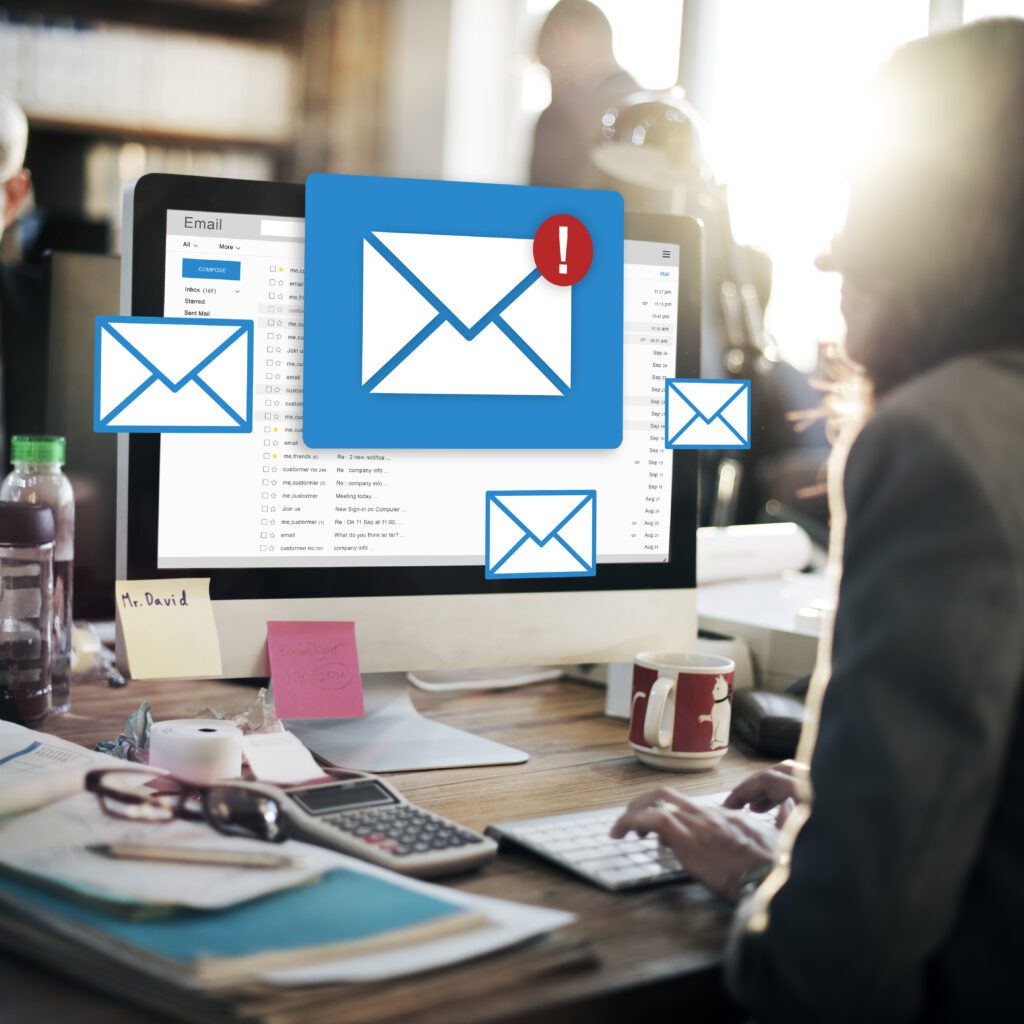
For all of us who have ever tried to secure or increase trust in our WordPress-powered blogs or websites, taken an active part in the security of our e-mail account, conducted elaborate anti-spam measures, and at the same time worried about being considered a spammer by search engines, the following techniques are for you:
1. Use a CAPTCHA or reCAPTCHA: This is a simple and effective way to reduce spam. Adding a CAPTCHA or reCAPTCHA to your contact form, comment section, or login page can help prevent bots from submitting spam.
2. Install an Anti-Spam Plugin: Anti-spam plugins like Akismet and Anti-Spam Bee can help prevent spam comments from appearing on your website. These plugins use advanced algorithms to detect and block spam comments.
3. Enable comment moderation: Enabling comment moderation means that comments won’t appear on your website until you approve them. This helps prevent spam comments from appearing on your website.
4. Add a honeypot field: A honeypot field is a hidden field that is added to your contact form or comment section. This field is invisible to users but is visible to bots. If a bot fills out this field, it will be blocked.
5. Disable HTML in comments: Disabling HTML in comments can prevent spam comments from including links to spam websites.
6. Limit the number of links in comments: Limiting the number of links in comments can prevent spammers from including multiple links in their comments.
7. Use a comment blacklist: A comment blacklist is a list of words, phrases, or IP addresses that are known to be associated with spam. Adding these to your comment blacklist can prevent them from appearing on your website.
8. Require users to register: Requiring users to register before commenting can help prevent spam comments. This can be a simple and effective way to prevent spam.
9. Use SSL/HTTPS: Using SSL/HTTPS can prevent spam bots from submitting comments or forms on your website.
10. Keep your WordPress updated: Keeping your WordPress website updated can help prevent spam. New updates often include security improvements that can help prevent spam bots from accessing your website.
Importance of WordPress Zero Spam Techniques
WordPress zero spam techniques are essential for any website owner who wants to maintain the integrity and credibility of their website. Here are some of the reasons why these techniques are so important:
1. Protecting your website from spam: Spam can be a major problem for any website. It can reduce the user experience, harm your website’s reputation, and potentially harm your search engine rankings. Using WordPress zero spam techniques can help protect your website from these negative effects.
2. Saving time and resources: Dealing with spam can be time-consuming and frustrating. By implementing zero spam techniques, you can reduce the amount of time and resources you spend dealing with spam.
3. Improving website security: Some spam can result from malicious attacks on your website. Implementing WordPress zero spam techniques can help improve your website’s security and prevent these attacks from happening.
4. Maintaining user trust: If your website is filled with spam, it can reduce user trust and confidence in your website. You can maintain user trust and keep your website’s reputation intact by implementing zero spam techniques.
5. Improving website performance: Spam can slow down your website’s performance by adding unnecessary data and increasing server load. Using zero spam techniques can help improve website performance by reducing this unnecessary data.
In conclusion, implementing WordPress zero spam techniques is essential for any website owner who wants to maintain the integrity and credibility of their website. Protecting your website from spam, saving time and resources, improving website security, maintaining user trust, and improving website performance can help ensure your website’s success.
Anti-Spam Plugins

Anti-spam plugins are an effective way to reduce spam on your WordPress website. Here are some of the most popular anti-spam plugins for WordPress:
1. Akismet
Akismet is one of the most popular anti-spam plugins for having WordPress zero spam. It is pre-installed on WordPress and is available for free for personal websites. Akismet uses an advanced algorithm to detect and block spam comments.
2. Anti-Spam Bee
Anti-Spam Bee is another popular anti-spam plugin for WordPress. It uses a combination of algorithms and blacklist checks to detect and block spam comments. Anti-Spam Bee also allows you to add custom blacklists.
3. WP-SpamShield
WP-SpamShield is a comprehensive anti-spam plugin for WordPress. It blocks spam comments, trackbacks, and contact form submissions. WP-SpamShield uses a combination of algorithms, blacklists, and whitelists to detect and block spam.
4. Spam Protection by CleanTalk
Spam Protection by CleanTalk is a cloud-based anti-spam plugin for WordPress. It blocks spam comments, registration spam, contact form spam, and trackback spam. Spam Protection by CleanTalk uses a combination of algorithms and a global spam database to detect and block spam.
5. Gravity Forms Anti-Spam Honeypot
Gravity Forms Anti-Spam Honeypot is a free anti-spam plugin for Gravity Forms users. It uses a honeypot technique to detect and block spam submissions. Gravity Forms Anti-Spam Honeypot also allows you to add custom blacklists.
6. Stop Spammers
Stop Spammers is a powerful anti-spam plugin for WordPress. It blocks spam comments, registrations, and contact form submissions. Stop Spammers uses a combination of algorithms, blacklists, and whitelists to detect and block spam.
Anti-spam plugins are an effective way to reduce spam on your WordPress website. Many anti-spam plugins are available for WordPress, each with its own features and benefits. Choosing the right anti-spam plugin for your website is important to ensure the best possible protection against spam.
Conclusion
No matter which technique you choose, there’s a solution to the WordPress email spam problem. However, it’s a good idea to use a combination of these techniques instead of relying on one or two independently. Also, update your WordPress installation regularly, and cover yourself with an anti-spam plugin if you can.
Remember that the goal here is to limit spam, not completely eliminate it. The tricks in this article don’t generate perfect results, but they will definitely help.

