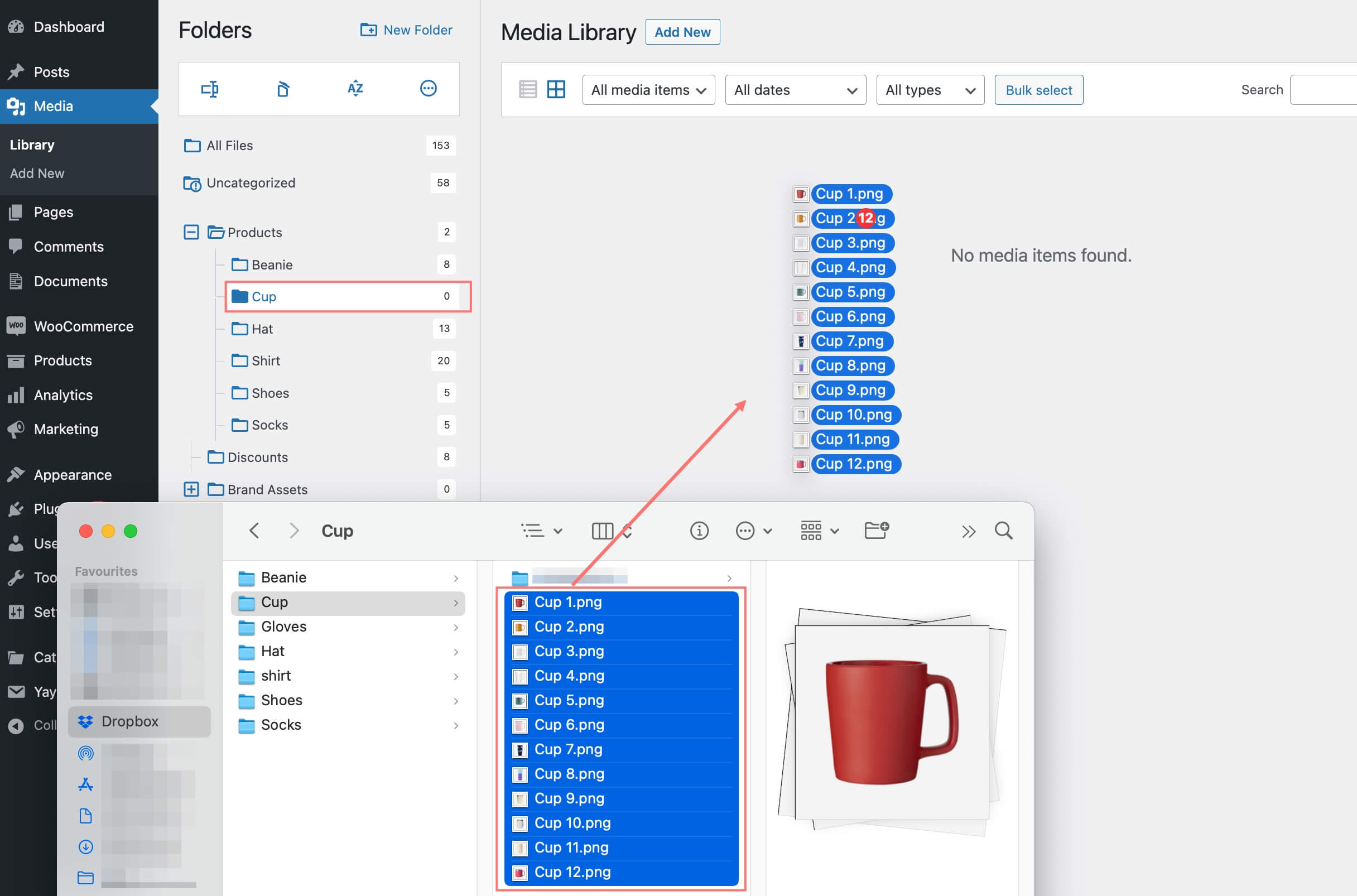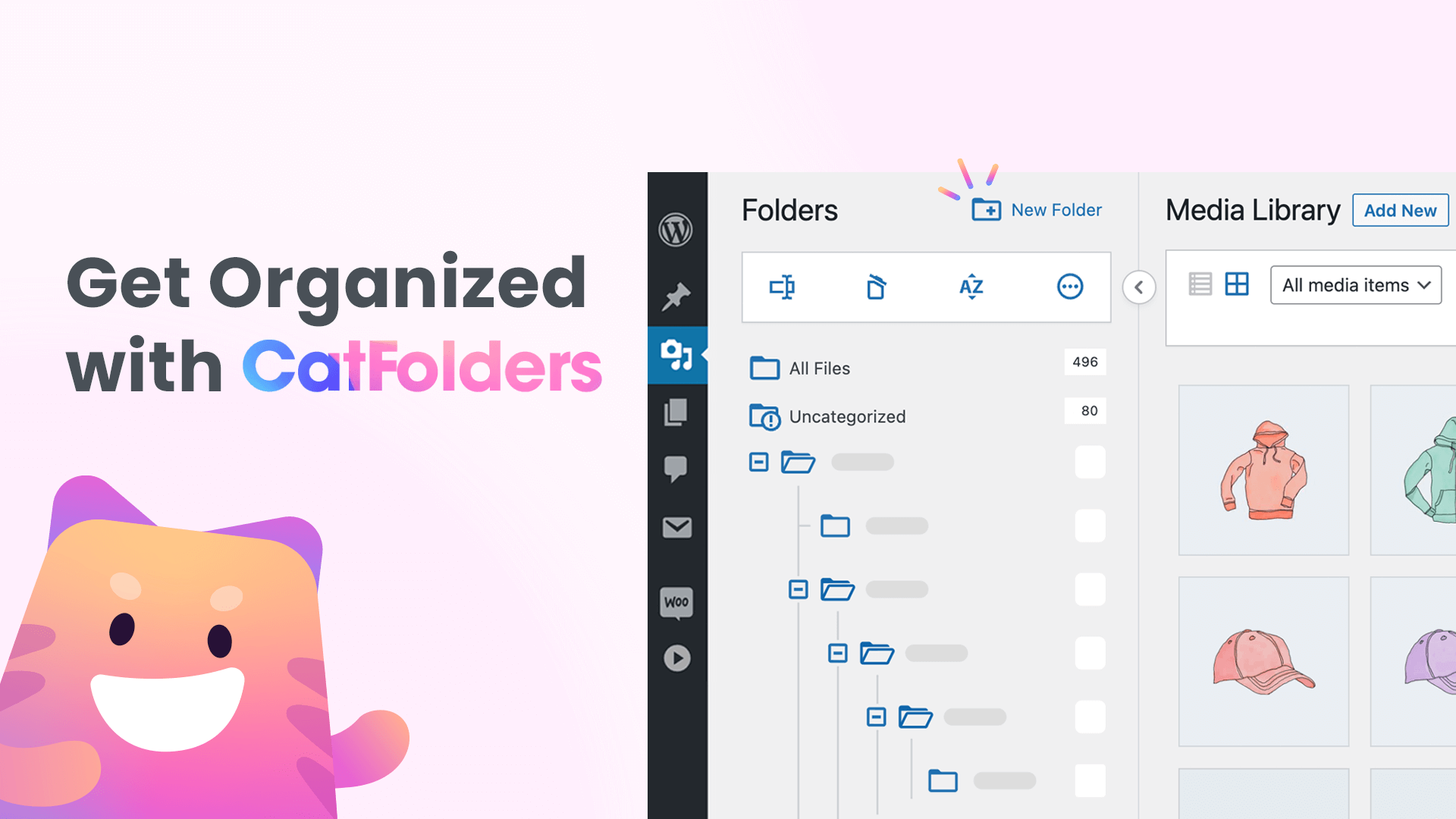WordPress being the most popular CMS on the internet today is not flawless. One of the issues that users have been complaining about for a while now is the lack of access to images in their WP Media Library folders. Some people have said that the Media Library Assistant plugin does not work with WP Media Folders, while others say that they have had no luck getting it to work.
Despite being a visual editor, WordPress does not let you easily access images stored in your media library folders. In this article, we will show you how to access images in your media library folders using WP Media Folders and Media Library Assistant and what benefits you can get to level up your business.
What is WP Media Folders?
WP Media Folders is a plugin created by CatFolders which enables you to manage your images and videos stored in your WordPress media library folders in a more organized and manageable way. Also, WP Media Folders integrates with the Media Library Assistant plugin to make it easy for you to search and preview images and videos in your media library folders.
How to Access Images in WP Media Library Folders?
To access images in WordPress Media Library Folders, follow these steps:
1. Log in to your WordPress site and go to the dashboard.
2. From the dashboard, navigate to “Media > Library.”
3. On the left side of the screen, you will see a list of media folders. Click on the folder that contains the images you want to access.
4. The images contained in the selected folder will be displayed in the main area of the screen. You can use the search and filter options to help you find specific images.
5. To view or edit an image, click on it. This will open the image in a new window, where you can view it in detail and make any necessary changes.
Keep in mind that you can also access images in Media Library Folders using the WordPress media uploader. To do this, click on the “Add Media” button while editing a post or page, and then select the folder containing the images you want to use.
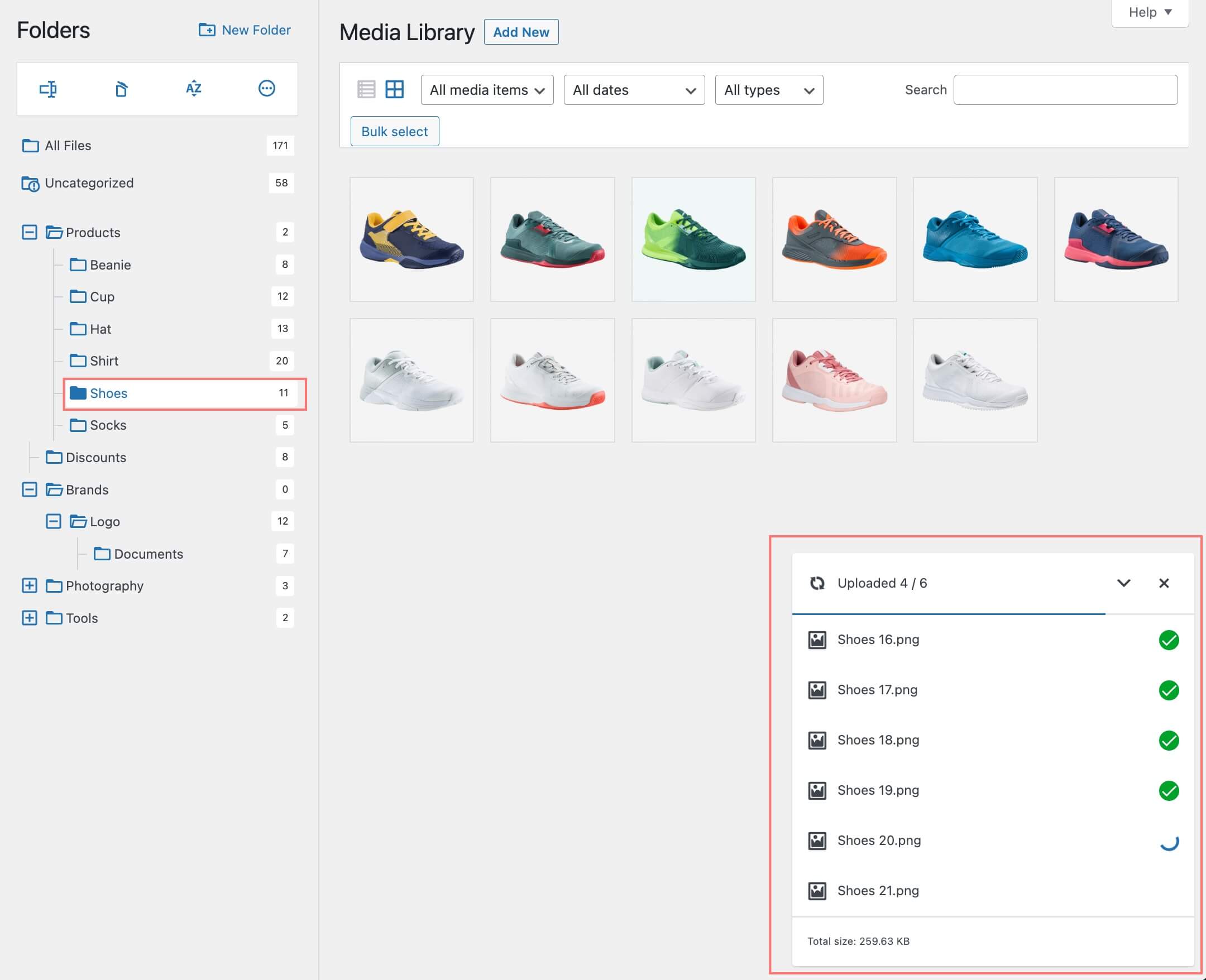
Does Media Library Assistant Work with WP Media Folders?
Yes, Media Library Assistant (MLA) is compatible with WordPress Media Folders. MLA is a plugin that adds additional features and functionality to the WordPress media library, including the ability to batch edit media items, manage attachments, and perform searches and filters.
When used with Media Folders, MLA can help you manage and organize your media files even more effectively. You can use MLA’s batch editing capabilities to manage media files in bulk, making it easier to move files between folders or apply changes to multiple files at once. MLA’s attachment management features can also be useful when working with media files organized into folders, as it allows you to view and manage attachments by folder.
Benefits of WP Media Library Folders
There are several potential benefits to using WordPress Media Library Folders to organize and manage your media files:
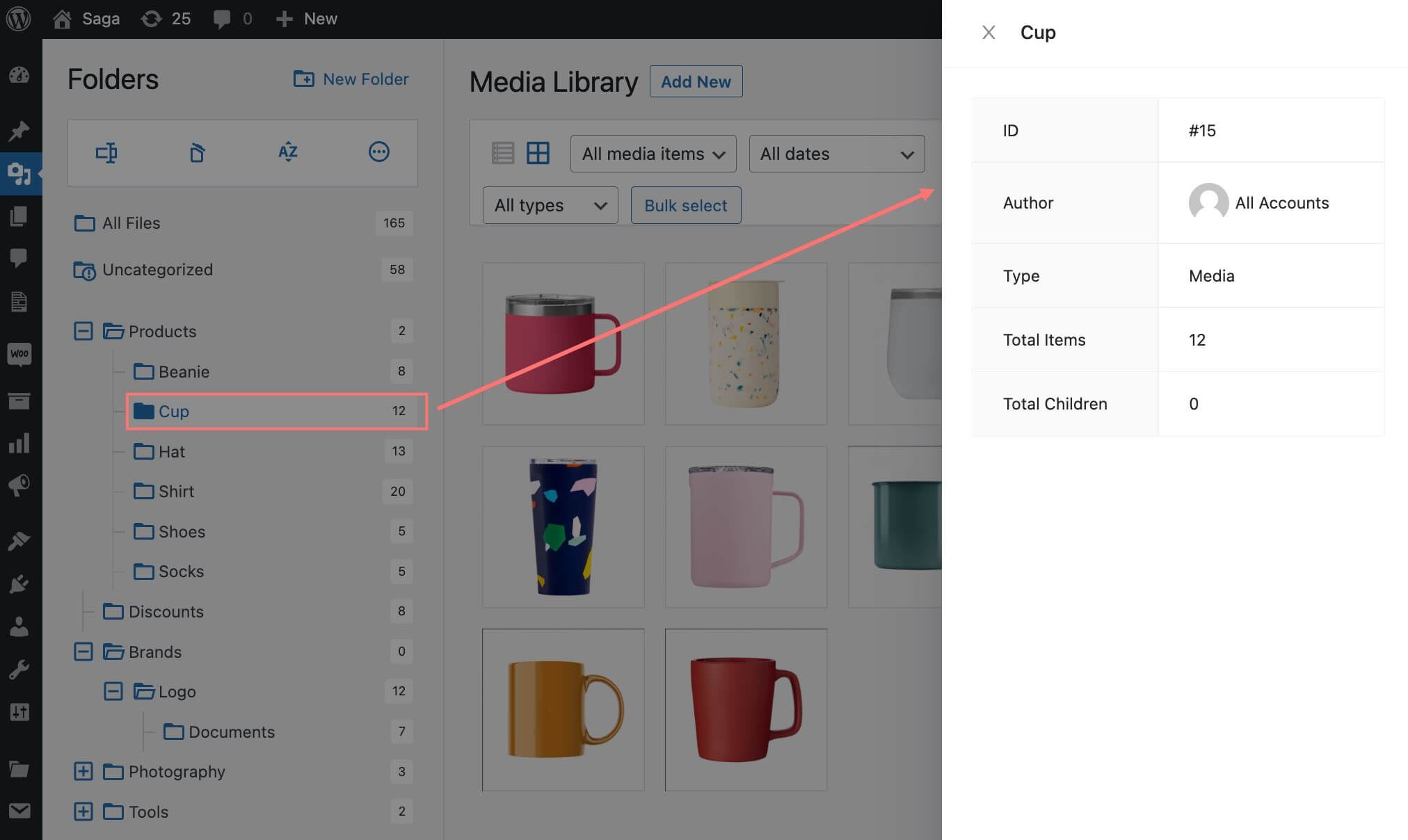
Improved organization
Media Library Folders allow you to create folders within the media library to organize your media files in a way that makes sense for your site. This can make it easier to find and use the files you need, especially if you have a large number of media files.
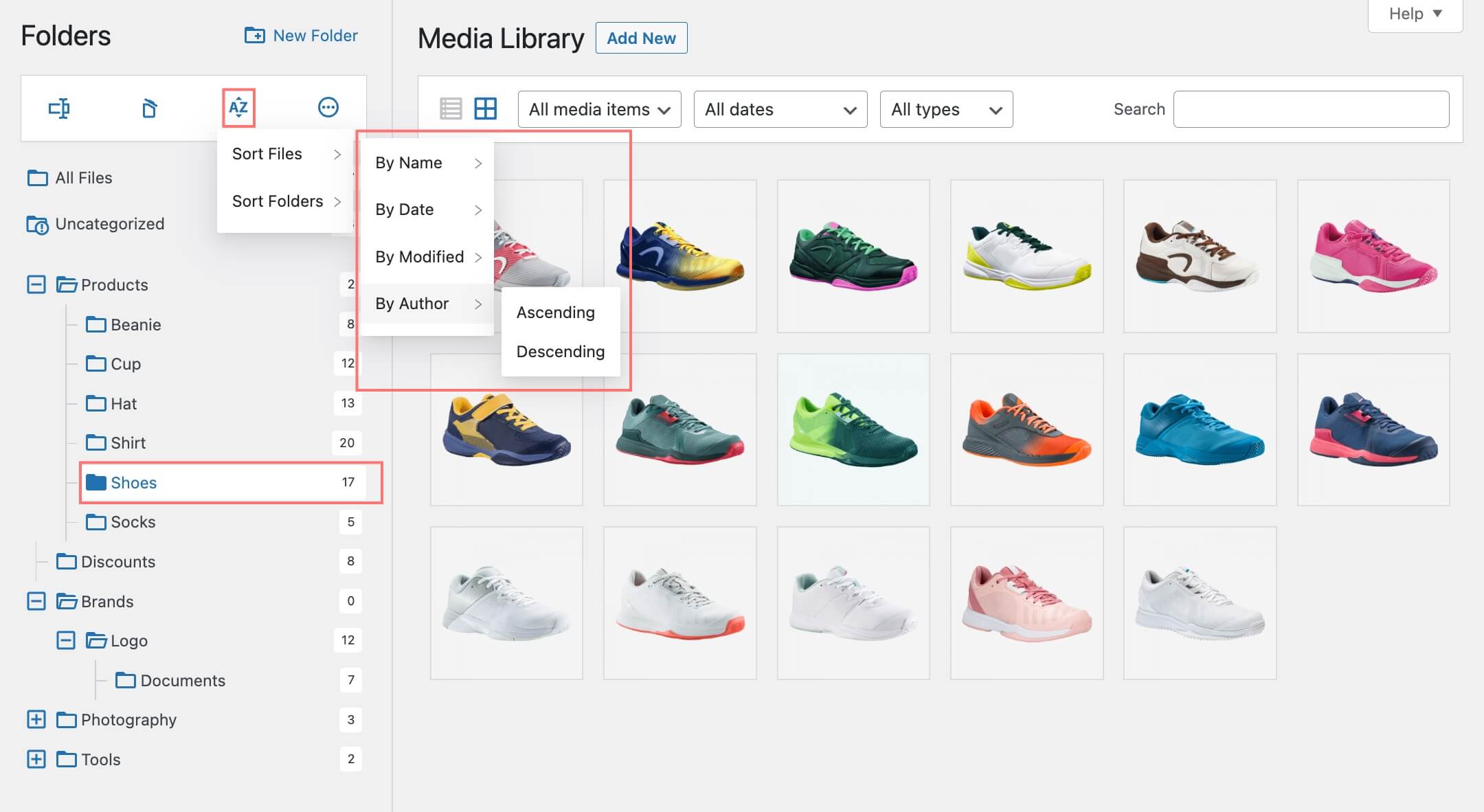
Streamlined workflow
By organizing your media files into folders, you can save time and effort when it comes to finding and using the files you need. This can help you be more efficient and productive in your work.
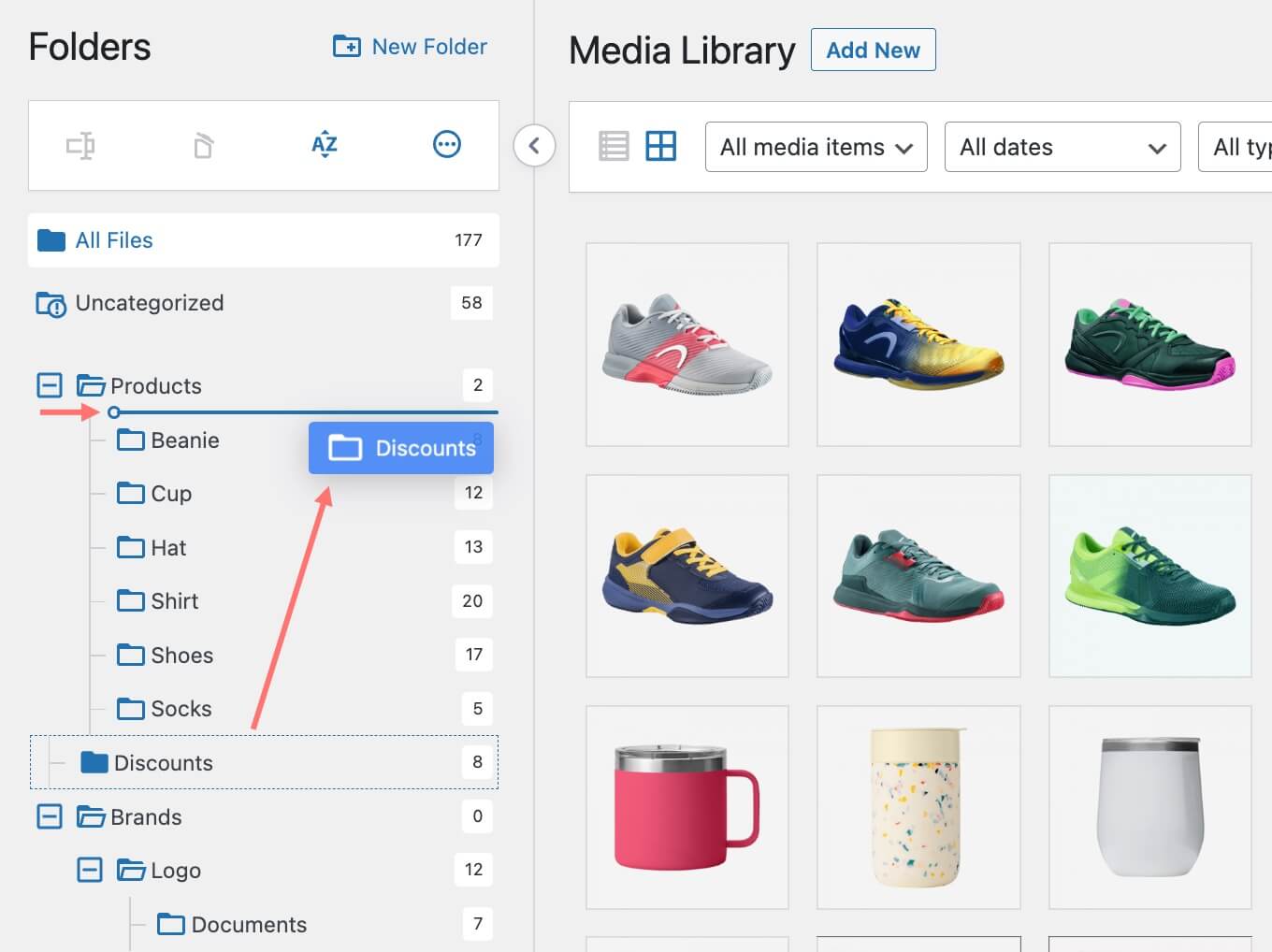
Better user experience
A well-organized media library can improve the user experience for your site visitors, making it easier for them to find and access the media content they are looking for.
Enhanced security
Media Library Folders include features to help you protect your media files from unauthorized access or manipulation.
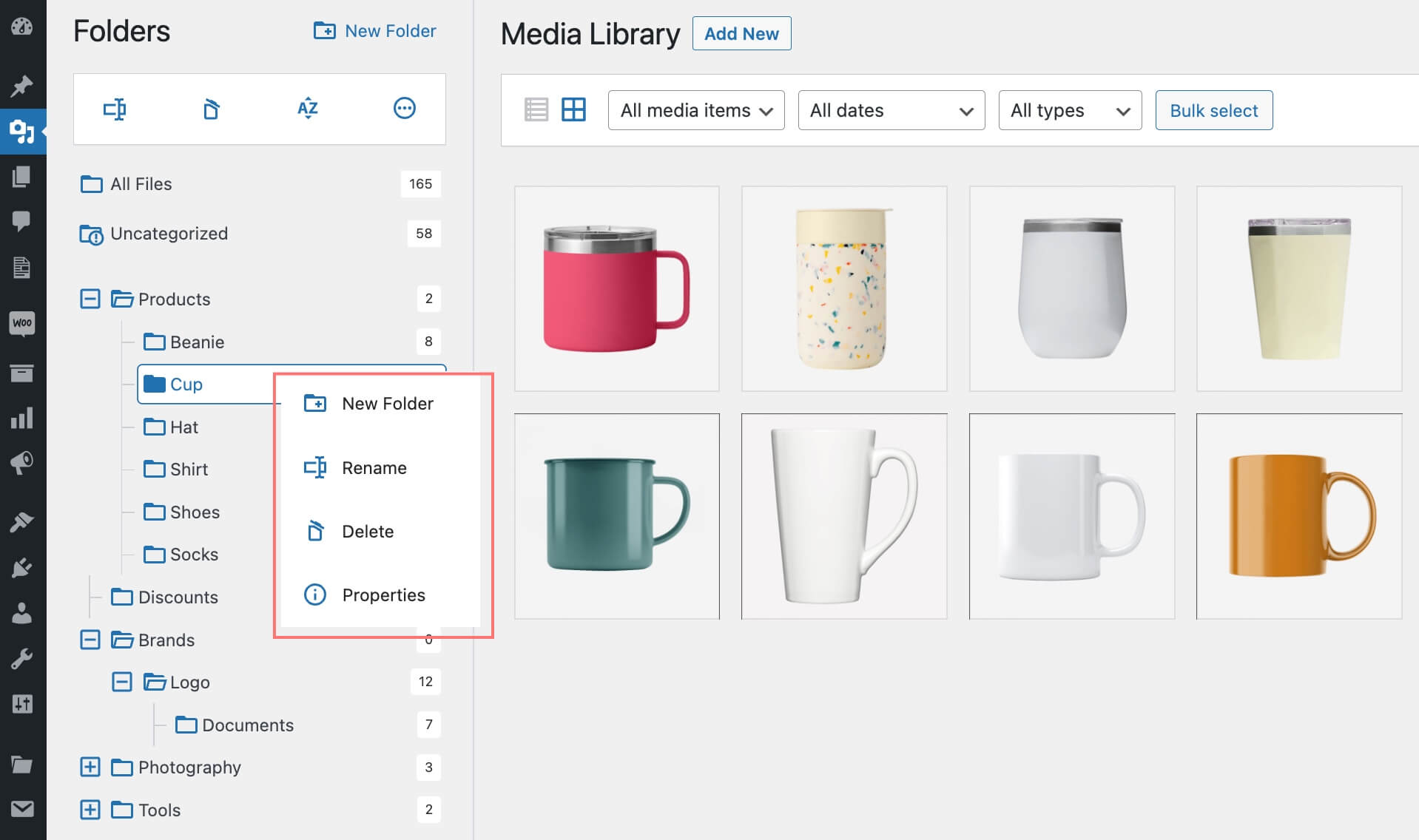
Customization options
Media Library Folders allow you to customize the way your media library is displayed and organized, giving you more control over the appearance and functionality of your site.
Final Review
WordPress Media Folders is a plugin that allows you to organize your media files into folders within the WordPress media library. It can be a useful tool for managing large numbers of media files, as it allows you to organize and categorize them in a way that makes them easier to find and use.
One potential advantage of using Media Folders is that it can help you keep your media library organized and streamlined, making it easier to find and use the files you need. It also allows you to create folders within folders, which can be useful for organizing large numbers of media files into smaller, more manageable groups.
Overall, whether or not Media Folders is the right plugin for you will depend on your specific needs and the goals you have for your WordPress site. It may be worth considering if you have a large number of media files and are looking for a way to organize and manage them more effectively. However, it’s important to carefully weigh the pros and cons and to consider other options before making a decision.