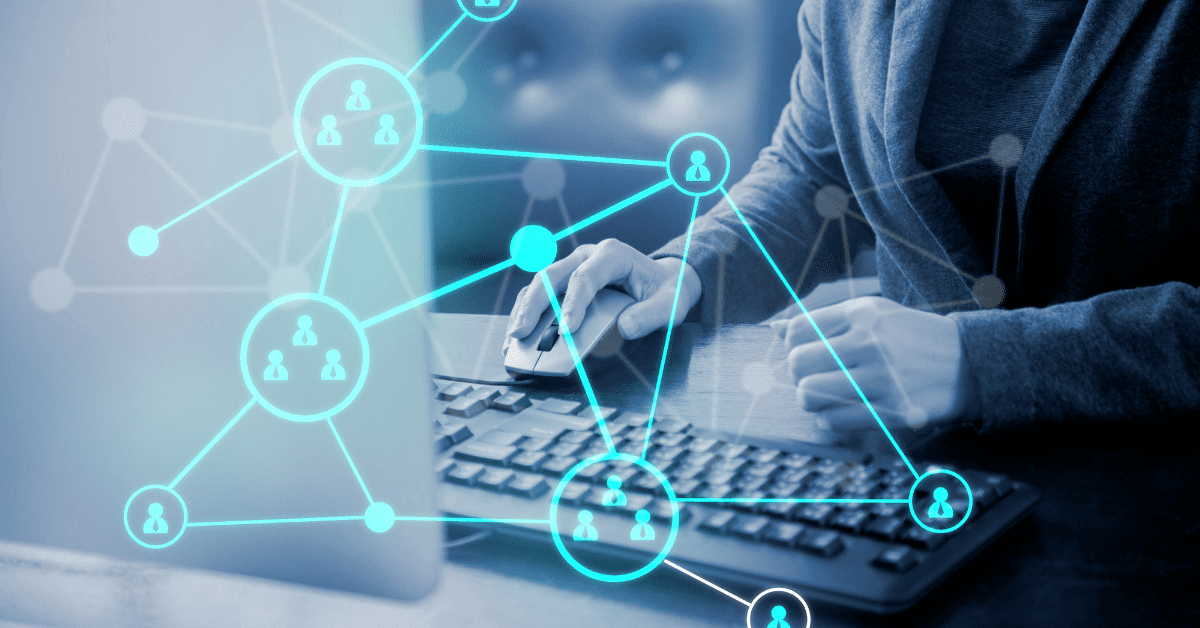Have you ever heard of WordPress Intranet Plugin? If not, you’re in luck!
WordPress has long been known for its flexibility and power in creating websites, but did you know it can also be used to build highly functional intranet platforms? An intranet is like a private internet network exclusive to an organization, allowing employees to securely access and share resources, communicate, and collaborate.
So, buckle up and join us on this journey as we explore the benefits, features, and incredible potential of WordPress intranet plugins. Let’s get started and level up your organization’s teamwork game!
Key Components of a WordPress Intranet
A WordPress intranet typically consists of several key components, including:
1. User Management
The ability to create and manage user accounts with different roles and permissions. This ensures that only authorized personnel can access certain areas or perform specific actions within the intranet.
2. Document Management
A system for storing, organizing, and sharing documents within the intranet. This can include features like version control, document collaboration, and search functionality.
3. Communication Tools
Tools for internal communication, such as forums, chat rooms, and messaging systems. These tools facilitate real-time communication and help employees stay connected and collaborate effectively.
4. Collaboration Features
Features that promote collaboration and teamwork, such as project management tools, task lists, and shared calendars. These features help teams coordinate their work, allocate resources, and track progress.
5. Knowledge Base
A centralized repository of information, resources, and company policies. This allows employees to easily access important information, find answers to common questions, and stay updated with company policies and procedures.
6. Customization Options
The ability to customize the appearance and functionality of the intranet to suit the organization’s specific needs and branding. This can include options for customizing themes, layouts, and adding custom functionalities.
7. Security and Access Control
Robust security measures to protect sensitive information and ensure that only authorized users can access the intranet. This may include features like two-factor authentication, role-based access control, and data encryption.
Benefits of Using a WordPress Intranet Plugin
Using a WordPress intranet plugin offers several benefits, including:
Cost-effectiveness
WordPress is an open-source platform, which means the core software is free to use. Additionally, many intranet plugins offer a range of features at affordable prices, making it a cost-effective solution for organizations of all sizes.
Ease of Use
WordPress is known for its user-friendly interface and intuitive content management system. This makes it easy for non-technical users to manage and update the intranet without the need for extensive coding knowledge.
Flexibility and Scalability
With thousands of plugins and themes available, WordPress allows organizations to customize their intranet to suit their unique requirements. Additionally, its scalability ensures that the intranet can grow with the organization’s needs.
Integration with Existing Systems
Many WordPress intranet plugins offer integration with popular tools and software, such as email clients, project management software, and customer relationship management (systems. This integration streamlines workflows and eliminates the need for employees to switch between multiple platforms.
Improved Communication and Collaboration
By providing tools like forums, chat rooms, and project management features, a WordPress intranet plugin promotes effective communication and collaboration among team members. This leads to increased productivity, faster decision-making, and better teamwork.
Centralized Information Hub
With a knowledge base feature, employees can easily access important information, resources, and company policies in one centralized location. This saves time and ensures that everyone has access to up-to-date information.
Enhanced Security
WordPress intranet plugins offer robust security measures to protect sensitive data and ensure only authorized personnel have access. Features like two-factor authentication and role-based access control add an extra layer of security.
Examples of WordPress Intranet Plugin
There are various types of WordPress intranet plugins available, each offering different features and functionalities. Here are some common types:
1. BuddyPress:
BuddyPress is a popular WordPress intranet plugin that transforms your website into a social network. It allows users to create profiles, connect with colleagues, join groups, and engage in discussions. BuddyPress also offers features like private messaging, activity streams, and notifications.
2. WP-Intranet:
WP-Intranet is a comprehensive intranet solution that provides user management, document management, communication tools, collaboration features, and more. It offers a user-friendly interface and allows customization to match your organization’s branding.
3. P2:
P2 is a unique WordPress theme that turns your website into a collaborative platform. It features real-time updates, threaded discussions, and task management. P2 is ideal for teams that want a lightweight and efficient tool for communication and collaboration.
4. WP-ERP:
WP-ERP is an intranet plugin specifically designed for managing HR, CRM, and accounting within your organization. It includes features like employee management, leave management, time tracking, customer management, and invoicing.
5. Project Panorama:
Project Panorama is a project management plugin that helps teams track and manage projects within the intranet. It offers features like task lists, progress tracking, Gantt charts, and client collaboration. Project Panorama integrates with popular project management tools like Trello and Basecamp.
6. CollabPress:
CollabPress is another project management plugin that provides task management, task lists, and task assignments. It also offers file sharing and discussions for effective team collaboration. CollabPress integrates with popular project management tools like Asana and Slack.
7. Woffice:
Woffice is a powerful intranet and extranet WordPress theme that offers a wide range of features. It includes user management, document management, communication tools, collaboration features, and more. Woffice is highly customizable and provides a modern and professional design.
These are just a few examples of WordPress intranet plugins available. Before choosing a plugin, it’s important to assess your organization’s specific needs and requirements to find the best fit.

Final Verdict
To wrap it up, WordPress intranet plugins are like the secret sauce for boosting internal communication and collaboration within your organization. They transform your WordPress website into a private hub where team members can easily share docs, manage projects, and stay in the loop.
With these plugins, you can create a streamlined platform that brings everyone together, boosting productivity and fostering a sense of teamwork. And the best part? They integrate seamlessly with WordPress, so you don’t need to be a tech wizard to get started.
From document repositories to discussion forums and task management tools, WordPress intranet plugins offer a range of features to meet your organization’s unique needs. Say goodbye to scattered information and hello to a centralized, efficient way of working.
So, if you’re ready to take your organization’s collaboration game to the next level, it’s time to dive into WordPress intranet plugins. Get ready to see productivity soar and teamwork thrive like never before. Let’s make the most of this powerful tool and unlock your organization’s full potential!