As a WordPress user, staying up-to-date on the latest hosting providers and available features is important. This blog will explore the best WordPress hosting providers of 2023. We will also examine whether WordPress provides free hosting and what factors you should consider when choosing a hosting provider.
If you are also looking to switch hosting providers for WordPress, we have a guide on how to do so. We will also discuss here how you can find your current hosting provider in your WordPress. But first, let us find out the different types of WordPress hosting providers.
Types of WordPress Hosting Providers
There are three main types of WordPress hosting providers: paid hosts, free hosts, and shared hosts.
Paid WordPress Hosting Providers
Paid WordPress hosts charge a monthly or yearly fee for their services. They usually offer more features and support than free hosts, but they also have higher prices.
Free WordPress Hosting Providers
Free WordPress hosts do not charge a monthly or yearly fee. However, they may require you to make a donation to support their mission. They usually offer fewer features and support than paid WordPress hosts, but they are free to use.
Shared Hosts
Shared hosts are third-party services that allow you to share your computer with other users. This type of hosting is usually less expensive than the other two types, but it may not be suitable for everyone.
About WordPress Free Hosting
WordPress does not provide free hosting. Instead, it relies on third-party hosts to provide this service. This means that you will need to pay a monthly or yearly fee to use WordPress. Since WordPress does not provide free hosting, let’s proceed to the next section to explore the five best WordPress hosting providers of 2023.
The 5 Best WordPress Hosting Providers of 2023
In this section, we will review the five best WordPress hosting providers of 2023.
1. WPEngine
WPEngine is a paid WordPress hosting provider that offers a variety of features and support. They offer a free trial, 24/7 customer support, and a variety of add-ons and plugins. It is one of the most popular providers on the market, and its customer service is rated highly. However, this provider might not be suitable for everyone since it has higher prices than some other providers.
2. SiteGround
SiteGround is another paid WordPress hosting provider that offers a variety of features and support. They have a free trial, 24/7 customer support, and a variety of add-ons and plugins. SiteGround is popular for its low prices and technical support. Their customer service is highly rated.
3. GridPane
GridPane is a hosting service that provides a control panel for server management on various cloud providers, such as DigitalOcean and Vultr. It allows users to manage multiple servers and websites from a single interface and provides features such as automatic backups, automatic updates, and security hardening. Additionally, GridPane offers a number of performance and scalability options, such as the ability to easily add more resources to a server, and the ability to easily move sites between servers. GridPane’s main target audience is agencies, and developers who want to manage multiple WordPress sites in an easy and efficient way.
4. Kinsta
Kinsta is a managed WordPress hosting service that uses Google Cloud Platform to provide high-performance and secure hosting for WordPress websites. It offers a user-friendly interface and a range of features, such as automatic backups, automatic updates, and 24/7 support, to make it easy for users to deploy and manage their WordPress websites. Additionally, Kinsta offers a variety of plans to suit different needs and budgets. One of the key features that Kinsta offers is that it uses the latest version of PHP and other technologies that provide faster loading times and improved security. It also provides an easy to use interface to manage the server, database, caching and also a built-in firewall to prevent hacking attempts
5. Cloudways
Cloudways is a managed cloud hosting platform that allows users to deploy and manage web applications on various cloud infrastructure providers, including Amazon Web Services, Google Cloud Platform, and DigitalOcean. It provides a user-friendly interface and a range of features, including automatic backups, security patches, and 24/7 support, to make it easy for users to deploy and manage their applications in the cloud. Additionally, Cloudways offers a variety of plans to suit different needs and budgets.
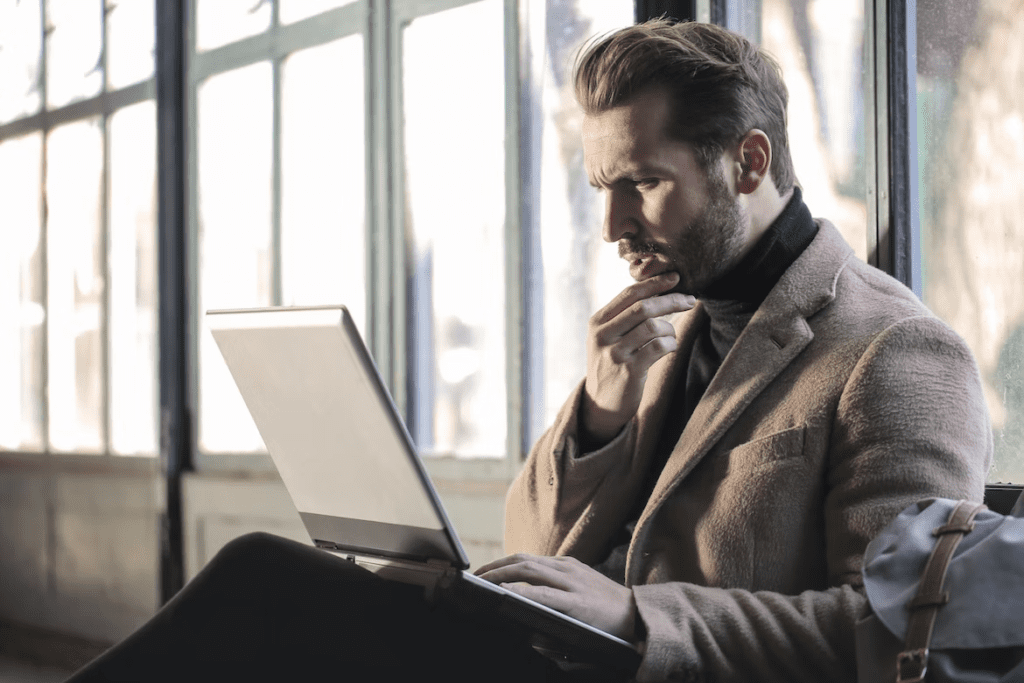
Factors You Should Consider When Choosing A WordPress Hosting Provider
To find your perfect WordPress host provider, consider the following factors:
1. Budget
You should research the different types of WordPress hosting providers and choose one that offers the features and support you need.
2. Type of WordPress Hosting
You should choose a provider that offers shared, paid, or virtual hosting.
3. Features and Add-ons
You should research the features and add-ons offered by the provider before making a decision.
4. Customer Service
You should choose a provider with high-quality customer service that can help you with any problems or questions you have.
5. Speed and Bandwidth
Make sure to research the provider’s speed and bandwidth capabilities before making a decision.
6. Technical Support
You should research the provider’s technical support before making a decision. Make sure that they have a good reputation and are capable of solving your problems.
Ways to Find Your Current Hosting Provider for WordPress
There are a few ways you can find your current WordPress hosting provider. You use these following methods:
1. Go to the WordPress website and click on the “Hosting” tab. This will take you to a page that lists all of the different providers that WPEngine supports.
2. You can also use the WordPress hosting search engine to find the best WordPress hosting provider for your needs.
3. If you are using a self-hosted WordPress site, you can use the WordPress Hosting Site Finder to find a provider that fits your needs.
4. You can also go to the hosting provider’s website and enter your information into their search engine.
5. If you are using a hosted WordPress site, be sure to contact your hosting provider and ask for their WordPress hosting provider list. This will help you find the right provider for your needs.
Steps for Changing Hosting Providers for WordPress
If you are unhappy with your current WordPress hosting provider, you can easily switch to another provider using the following steps:
1. Log in to your account at the official WordPress website.
2. Click on the “Hosting” tab near the top of the screen.
3. Under “WordPress Hosting Providers,” click on the link that corresponds to your current provider.
4. On the next page, you will be able to view all of the features and services offered by your new hosting provider.
5. Click on the Activate link to begin the process of moving your website to your new provider.
Final Takeaway
When choosing a WordPress hosting provider, be sure to consider your needs and budget. You should also research the different types of WordPress hosting providers before making a decision. Each one offers different features and support options, so it is important to choose the right one for your needs.
If you are using WordPress for commercial purposes or require more features than the average user, you should probably opt for a paid WordPress hosting provider. However, if you are starting out with WordPress and don’t require many features or support, a shared hosting provider like SiteGround may be a good option.
If you need help choosing the right provider for your WordPress website, reach out to SecurITPress. We can assist you in finding the best WordPress hosting provider for your needs. Contact us now to get started!

