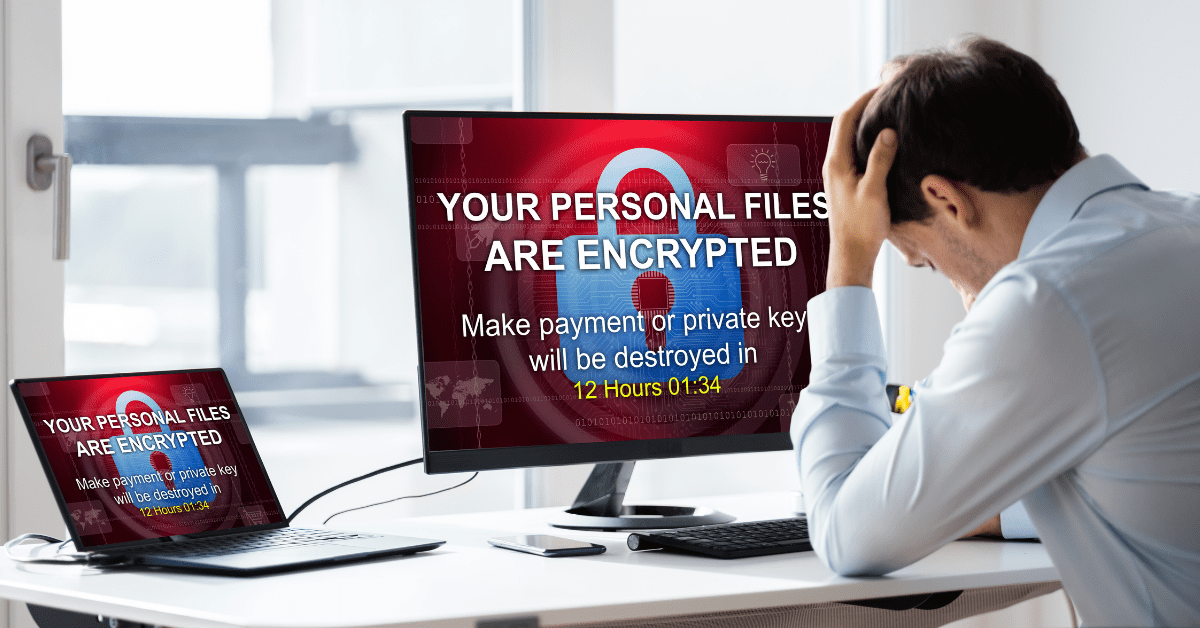WordPress is a popular and versatile content management system (CMS) that powers millions of websites around the world. Unfortunately, like any other software, WordPress is also vulnerable to security threats, including malware, viruses, and other malicious code infections. If your WordPress site has been infected, it can cause various problems, including site downtime, data loss, and damage to your website’s reputation. But don’t worry; we are here to help you clean WordPress infection from an existing website. It is not an impossible task.

Types of WordPress Infection
There are a lot of types of WordPress infections that you can encounter. Some of them are rare, and some of them are hard to solve.
Here are some types of WordPress infection:
1. Malware infection – Malicious software that can affect your computer, leading to infection of your WordPress site.
2. Viruses – A family of malicious programs that can damage or steal data from your computer, including your WordPress site.
3. Spyware – Software that tracks your activities online and may collect personal information without your knowledge.
4. DoS (denial-of-service) attacks – These are aimed at disrupting normal website operations by overwhelming the server with traffic.
5. Backdoor infection – When a site is infected with a backdoor, unauthorized users can access and control the site using this secret entrance. Backdoors are often installed by criminals to gain access to your WordPress site and steal data.

6. Comment spam – This is when comments are posted on your WordPress site in an effort to drive traffic to the commenter’s website instead of your own. Spammers use different forms of comment spam, including automated Comments, Multiple Comments on one post, and Comments with links.
7. Broken security – Poorly secured WordPress sites are vulnerable to attack from hackers who may attempt to steal sensitive data or use your website for their own purposes. Make sure all security measures are in place, including password protection, encryption of data, and firewalls.
8. Arbitrary file upload – When users are allowed to upload files without verifying their ownership or permission, this can lead to malicious uploads of viruses, spyware, and other malware.
9. Insecure coding – Poorly written code can leave your WordPress site vulnerable to hacking and attack. This can include vulnerabilities in the WordPress core code, plugins, and themes. Make sure all code is properly scrutinized for security flaws before installation.
10. Cross-site scripting (XSS) – When a user’s browser is tricked into executing malicious scripts on the server side of a website, this is known as cross-site scripting (XSS). XSS attacks can steal your username and password, access your account data, or even allow attackers to take control of your website.
Recognizing signs of a WordPress infection
If you think your WordPress site may be infected, there are several signs to look for.
1. Your website is running slowly or not loading at all.
2. You have suspicious pop-ups or messages appearing on your site.
3. You are receiving an unusual amount of spam.
4. You are getting an increased number of 404 errors or redirects.
5. You are seeing strange or unfamiliar code in the source code of your pages.
6. You are receiving emails from unknown or suspicious senders.
7. Your website has been blacklisted by search engines or other websites.

How to Clean WordPress Infection
If you’ve been infected with a WordPress infection and wish to clean it up, here are some steps you can take:
1. Remove the infected content from your website. This may be as simple as deleting the files from your website or blog post or as complicated as removing the code from your website using a third-party removal tool. Be sure to also remove any malware that may have been installed while the infection was active.
2. Clean up your computer. Remove any malicious files or programs, ensure your computer is up-to-date with the latest security software, and make sure there are no unsecured password databases lurking on your computer.
3. Reset your passwords. If you use WordPress for a website or blog hosting, make sure to reset all of your passwords (including user passwords) after cleaning up your computer and website.
4. Restore from a backup. If you have a backup of your website or blog, you can restore it to its previous state using the WordPress backup plugin or an online backup service.
5. Remove any suspicious files from your computer. Once you have cleaned up your computer and website, be sure to scan for any suspicious files with a virus scanner to make sure you’ve removed all malware from your computer.
Importance of Cleaning a WordPress Infection
Cleaning a WordPress infection is important for many reasons. Not only does it protect the integrity of your website, but it also protects the safety of your users. WordPress infections can cause serious damage to your website, including hackers stealing sensitive data, redirecting users to malicious websites, and even taking control of your website.
Cleaning a WordPress infection can help mitigate these risks and ensure that your website remains secure and safe. Additionally, cleaning a WordPress infection can help improve the performance of your website and make it easier for users to access your content. Finally, cleaning a WordPress infection can help improve your website’s search engine rankings and overall visibility online.