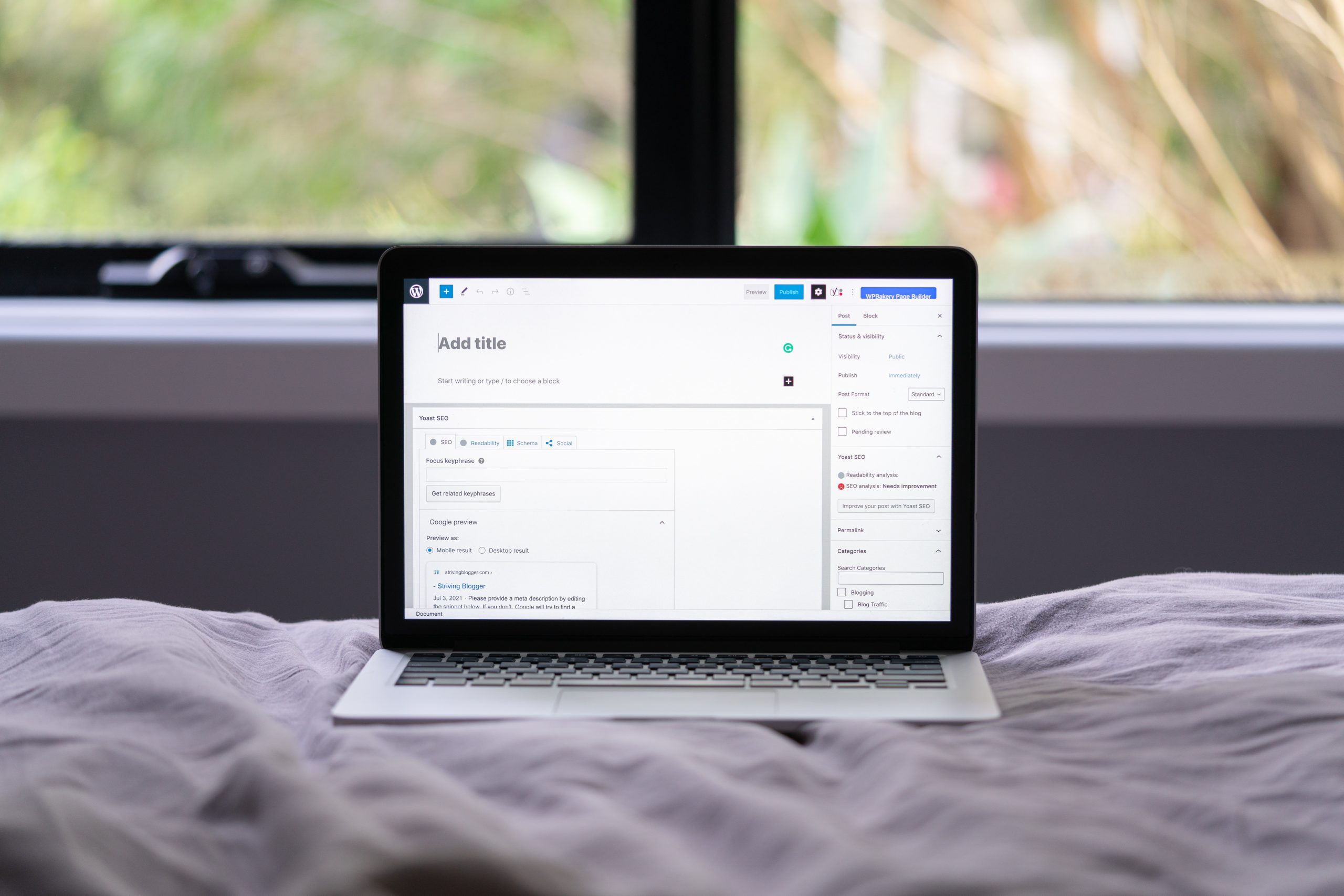WordPress Gutenberg is a new editor plugin that’s set to revolutionize how WordPress content is created. It’s a much more user-friendly way to create posts and pages and can be used on desktop and mobile devices. This post will provide a comprehensive overview of Gutenberg – what it is, how it works, and what you need to know if you want to start using it on your site.
WordPress Gutenberg: What Is It?
Gutenberg is an editor plugin that was first announced in May 2017. It’s a new way of creating and editing content on WordPress sites and revolves around the concept of blocks. Blocks are short pieces of text that can be assembled to create larger content. For example, you could create a block that includes a header, body, and footer.
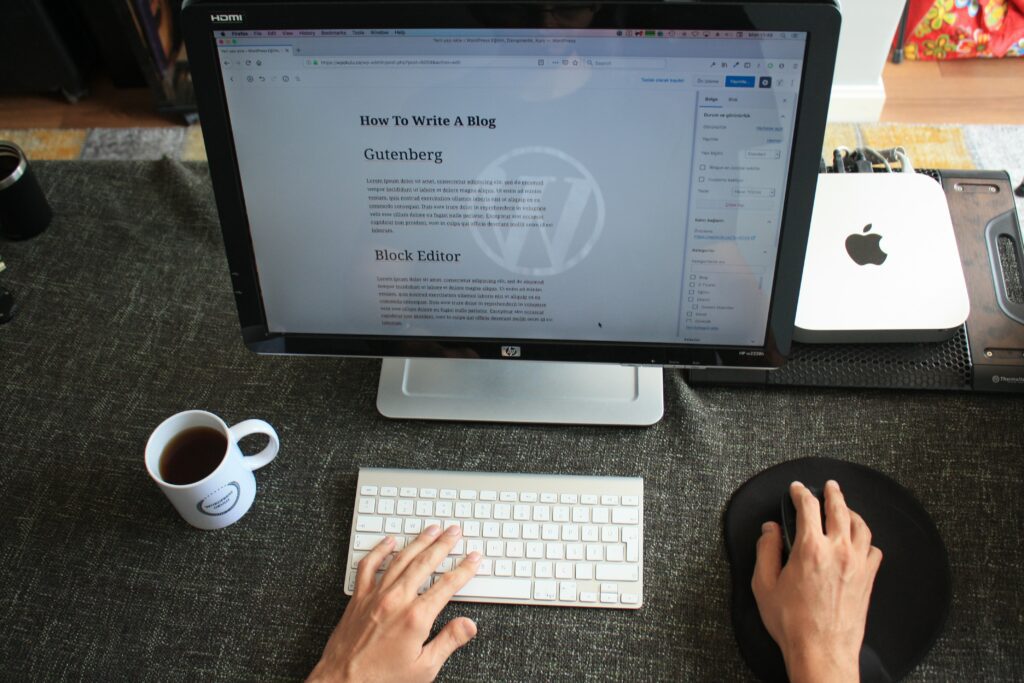
Steps on How to Embed Gutenberg Blocks in Your WordPress Site
The following steps will show you how to embed Gutenberg blocks in your WordPress site:
1. Navigate to the Gutenberg plugin page on WordPress.com and click on the “Install” button.
2. Once the plugin has been installed, click on the “Activate” button to enable it.
3. Click on the “Settings” menu item and then select the “Pages” tab.
4. In the Pages section, click on the “Add New Page” button and enter a page title in the text field that appears.
5. Click on the “Block Editor” tab and then click on the “Add Block” button to add a new block to your page.
6. In the block editor, you will see a list of available blocks on your page. Click the Text Block button to add a new text block to your page.
7. In the text block, enter some content and click the Create button to add it to your page.
8. Repeat steps 4-7 to add as many blocks as you want to your page.
9. To preview your page, click on the Preview tab and then select a layout mode (Classic or Mobile).
The Benefits of Using WordPress Gutenberg
Some of the benefits of using WordPress Gutenberg include the following:
1. It is more user-friendly than the traditional WordPress editor.
2. It is perfect for creating posts and pages on desktop and mobile devices.
3. It is easy to add blocks to your content, making creating complex posts and pages a breeze.
4. It offers a greater customization ability than the traditional WordPress editor, allowing you to make your site look and feel exactly the way you want it to.
5. It is compatible with a wide range of themes and plugins, so you can combine Gutenberg with any theme or plugin you use on your site.
6. It is highly modular, so you can easily delete or add blocks as needed without affecting the rest of your site.
Features of WordPress Gutenberg that You Might Not Know About
While Gutenberg is a fully-fledged content creation platform, there are a number of features that you might not know about:
1. Blocks can be nested within other blocks, allowing for complex content structures to be created quickly and easily.
2. Blocks can be styled using a range of different CSS properties, making them look and feel as you want them to.
3. There is support for both front-end and back-end caching, meaning that your site will load faster, even on slower connections.
4. Gutenberg offers great flexibility when it comes to customizing the layout of posts and pages, allowing you to create template-style posts or pages with ease.
5. It is possible to password protect blocks so that only authorized users can access them.
6. Gutenberg is fully responsive, meaning that it will look great on both desktop and mobile devices.
7. Content can be exported in a variety of different formats, making it easy to share your content on other WordPress sites or to use it in other types of content creation projects.
8. Gutenberg is continuously being updated with new features and bug fixes, so you can be sure that it remains one of the most advanced content creation platforms available today.
Difference Between Gutenberg and the Traditional WordPress Editor
The main difference between Gutenberg and the traditional WordPress editor is that Gutenberg is designed to be more user-friendly. For example, blocks are short pieces of text that can be assembled together to create larger pieces of content, while the traditional WordPress editor is designed to create posts and pages.
Additionally, Gutenberg is perfect for creating posts and pages on both desktop and mobile devices, while the traditional WordPress editor is only suitable for desktop use.
Things You Need Before Using WordPress Gutenberg
To use WordPress Gutenberg, you will need the following:
1. A WordPress site that is running the latest version of the WordPress software.
2. The Gutenberg plugin, which you can install from the WordPress plugins page on WordPress.com.
3. A block editor such as Divi or Builder, which you can find on various theme and plugin marketplaces.
4. A familiarity with basic HTML and CSS concepts, as well as with using a block editor such as Divi or Builder.
5. A understanding of how to use the traditional WordPress editor.
6. A willingness to learn new concepts about content creation on WordPress sites.
How to Make the Most of WordPress Gutenberg?
There are a number of ways that you can make the most of WordPress Gutenberg:
1. Check out the official Gutenberg blog for tips and tricks on how to use Gutenberg effectively on your site.
2. Experiment with different block types and see how they can be used to create unique and engaging content on your site.
3. Use Gutenberg to create posts and pages that are specifically tailored to a particular audience or niche.
4. Use it to transition from the traditional WordPress editor to a more modern, user-friendly format.
5. Combine Gutenberg with other plugins and themes to create a truly custom WordPress site.
6. Share your Gutenberg-created content on social media and see how other WordPress users respond.
Final Thoughts
Gutenberg is a powerful and innovative content-creation platform that offers users tremendous flexibility and control when it comes to creating content. If you are looking to update your WordPress site with a more modern content creation platform, Gutenberg should definitely be on your list of options.
If you’re having trouble with the installation of WordPress Gutenberg, please feel free to reach out to our support team here at SecurItPress. We would be happy to help you out!