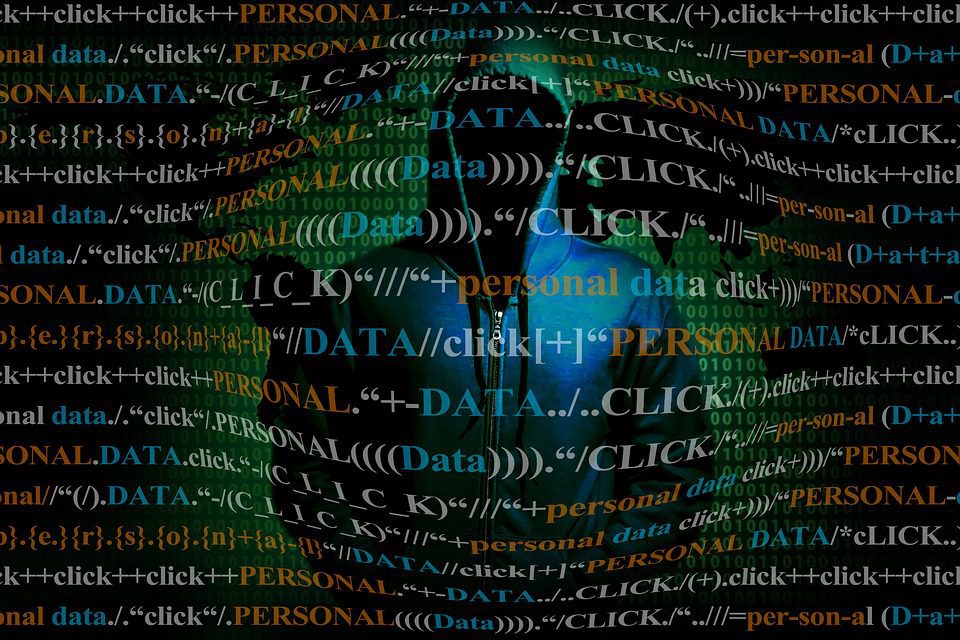There are prevalent attacks on WordPress users that distort the value of their brand and business. What are these common attacks, and how can you eradicate these threats?
Safety first is the safest all the time. Security issues on WordPress remove users’ peace of mind. While it has become the most prominent content management system (CMS), cybercriminals frequently target this platform by exploiting security flaws.
Here are the most common types of attacks affecting WordPress pages nowadays and ways to shield your website.
1. Plugins and Themes in Disguise
Themes create beauty in your website. Meanwhile, plugins are designed to provide additional features and functionality. Thus, themes influence the appearance of your site, whereas plugins improve its functionality. These two are considered part of WordPress’ three substantial elements, including the core installation. But, it can also be one of the possible attacks on WordPress users.
Nevertheless, third-party developers are the ones who generate WordPress plugins and themes. When a vulnerability is discovered, the developers immediately fix it and release an updated version.
Meanwhile, the hackers will get notified because the update and its reasons will be announced to the public. This is known as plugins and themes vulnerabilities. It also suggests that the threat has come to the knowledge of the hackers. The danger increases more if the website owners do not update their sites promptly. As a result, they create bots and scanners to scan the internet for sites that use it. Knowing precisely the vulnerability makes it simple for them to exploit it, gain access, and install malware.
Consider these focal points that reveal your site’s care.
- Use only reliable WordPress themes and plugins and consistently update them. Hackers sometimes use their plugins and themes to install website backdoors. It grants them unrestricted access to your website.
- Check your themes regularly. Keep the ones you use, eliminate the inactive ones.
- Never use themes or plugins that have been pirated. They contain malware that invades your website.
- To detect potential vulnerabilities with your current plugins, use the Plugin Security Scanner. They can be found in Dashboard > Tools.
2. Exhausting “trial-and-error” scheme
Hackers might be patient enough to crack your passwords automatically. This typical attack on WordPress users is called a brute force attack. It is the act of exhaustive search that uses trial-and-error. To guess passwords, a simple brute force assault employs automation and scripts. It creates a few hundred guesses every second. Simple passwords that do not blend upper and lowercase letters or use popular expressions like ‘123456’ or ‘password’ can be cracked in minutes.
Consider these focal points to avoid this scheme.
- Strong and unique combinations of passwords make countless hurdles for hackers. Strong passwords comprise mixed uppercase and lowercase letters, digits, and special characters like punctuation. Ideally, a 12-character long password is suggested.
- Set a limit on the number of login attempts –a WordPress user will only have a certain number of chances to input the correct credentials, such as three or five. Beyond this, the access will be questioned. You may use a security plugin to integrate login protection on your website automatically.
- Use two-factor authentication (2FA). WordPress users must enter their credentials and a one-time password generated on their smartphones or sent to their registered email address.
3. Threat injection
It is one of the most prevalent attacks on WordPress users. An attacker can inject malicious input into a web application during an injection attack and force it to perform specific commands, changing its operation. An injection attack can compromise the entire web server, expose or harm data, or create a denial of service.
One of the types of injection attacks is SQL injection. Through web page input, it enters harmful code in SQL statements. By introducing malicious SQL queries or statements to modify your MySQL database, SQL injection is one of the types of injection attacks. It penetrates malicious code in SQL statements through web page input. Hackers may gain access to your WordPress admin by adding malicious SQL queries to your MySQL database.
Consider these focal points that will protect your website.
- Themes and plugins cause injection attacks that allow visitors to enter information into your website. We advise you only to use trusted themes and plugins. Next, make sure your plugins and themes are always up to date.
- Install a WordPress firewall. The firewall filters incoming traffic to WordPress websites. The site is open to good traffic, but bots and bad traffic are prohibited. The WordPress firewall can block attacks on specific WordPress entry points and vulnerabilities.
4. Stealing a user’s profile
One of the common ways hackers steal your identity is through phishing. Phishing attacks do not directly target WordPress websites. Instead, they concentrate on users. An attacker may send your users an email posing as one from your website. You may also receive an email claiming to be from a reputable source and requesting information such as your login credentials. In just a user’s click, the data will be compromised.
Consider these focal points to seize your safety.
- An SSL certificate should be used. This certificate causes encryption of the data transported from and to your site. Even if a hacker obtains it, they cannot use it because the data is understandable.
- Never underestimate the power of a strong password and 2FA!
- Suspicious activity on your website should handle over to WordPress Security Plugin. It sends notifications about hacking attempts. Plugins will help block them.
5. Cookies are sometimes unhealthy
Cookies allow browsers to save confidential information. If you bite an actual cookie, bits of it fall. They are the data that track how a visitor interacts with a website. For example, if you manage an online store, your site might track a customer’s activities, including what products they search for and buy. This information is utilized in analytics, and advertisers use it to adapt adverts to customers’ preferences.
Moreover, cookies can now be used to store financial and personal information. Cybercriminals utilize website cookies to acquire what they need. Eventually, they use it to initiate disreputable acts like scamming clients by stealing their credit card details.
Consider these focal points to maintain your website’s health.
- Have a consistent update of your WordPress keys and salts. WordPress salts, also known as security keys, are random character strings that WordPress uses to encrypt your username and password. Your login credentials are hashed using the strings, a cryptographic term for the encryption process. Hackers cannot distinguish the characters because they are randomly arranged. These keys and salts secure usernames and passwords found in cookies.
- Share your data with caution. Your sense of prudence should always be your ally. Thus, it is not suggested to submit personal information where cookies can be stored and never leave an account or session open.
- A simple deleting of cookies will clear your thoughts about security threats. Hence, it is advised to remove your cookies at the end of every session to maintain your safety.

Wrapping Up Your Thoughts on Attacks on WordPress Users
Cut the ties to everything that holds your website’s success. While there are common attacks on WordPress users, there are easy ways to prevent them. Remember that your website is an integral part of your brand or company. Maintain its security for the sake of your company!